If for some reason a page has no records to display, e.g., due to too detailed filtering, the text "No data available in table" will be visible below the header of the table.
•If you are filtering, try to filter on less fields or shorten the search string and try again.
•If you do not filter and expect data to be available, ask our support for help.
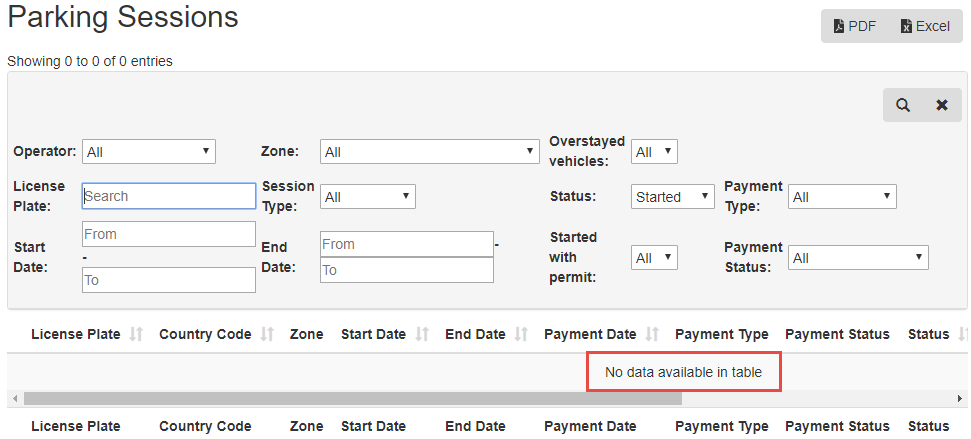
Figure 10: No Data