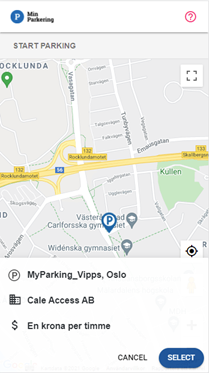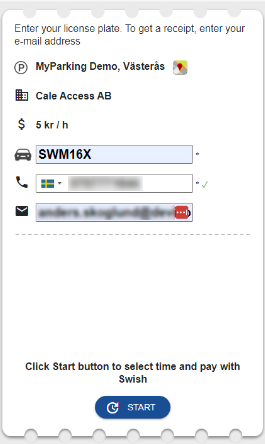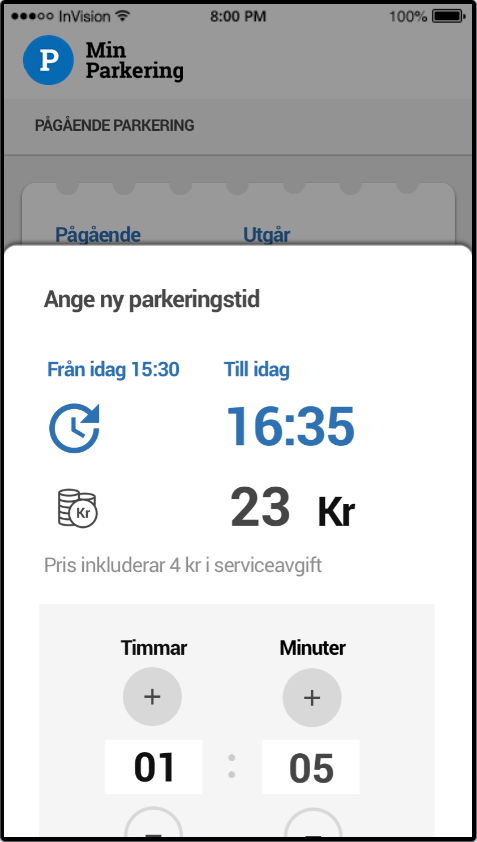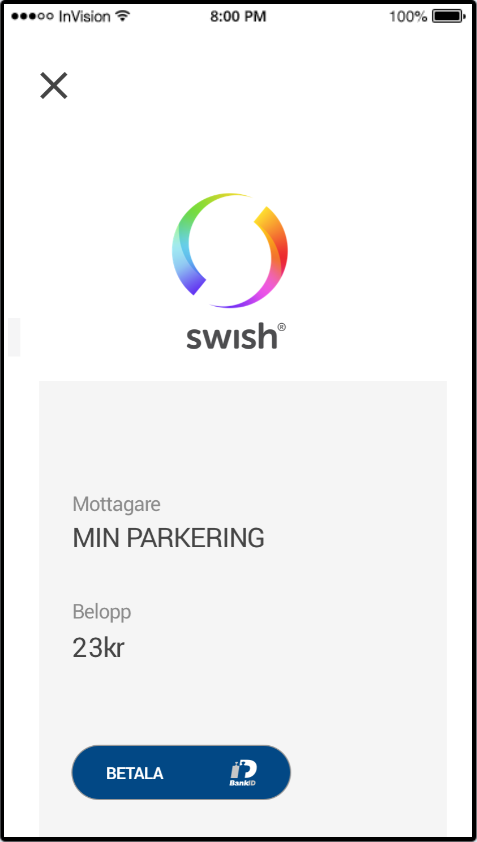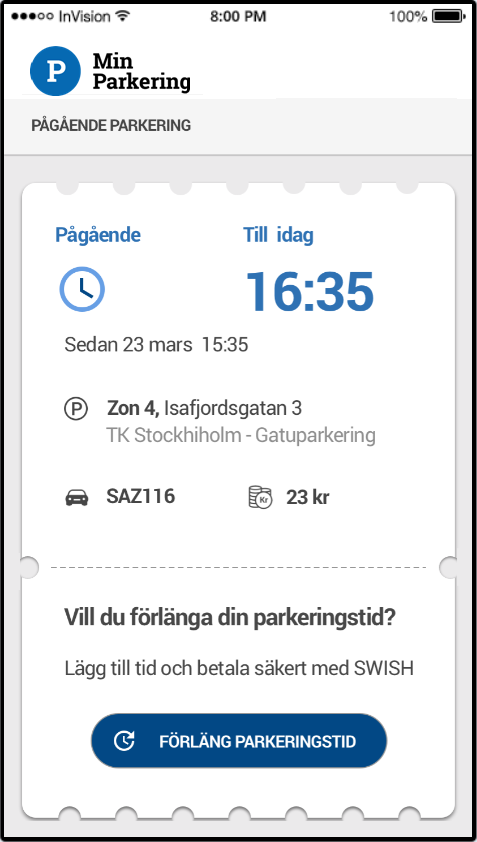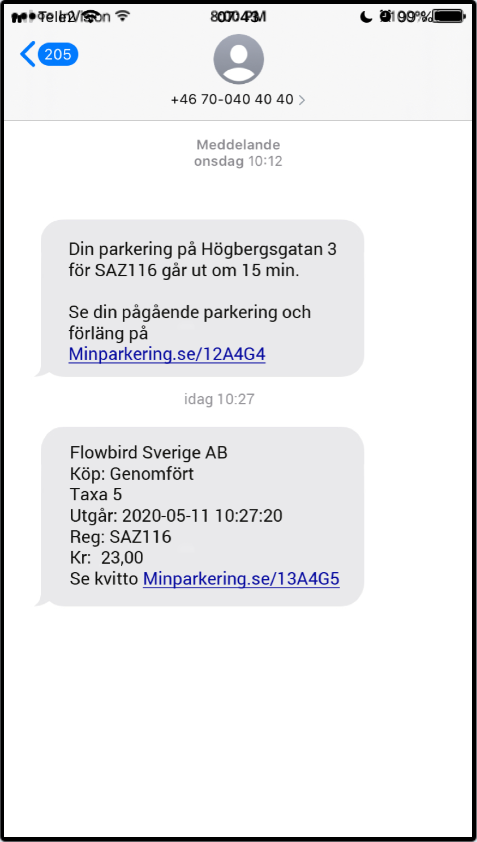| Note: The payment method in this example is Swish |
|
Map with terminal selected and tariff information dsiplayed |
|
Extended tariff details •The map icon allows you to go back to the map. When starting from a QR code this icon will not be visible. •An additional filed [email] will become available when the Carrier email is used.
Enter your license plate and phone number |
|
specify the parking time for 1 hour and 5 minutes |
|
Pay with Swish |
|
The parking time has been extended. This configuration allows extending multiple times. If no more top-ups are allowed the button below will not be visible. |
|
Digital receipt on the purchase |