
Request definition
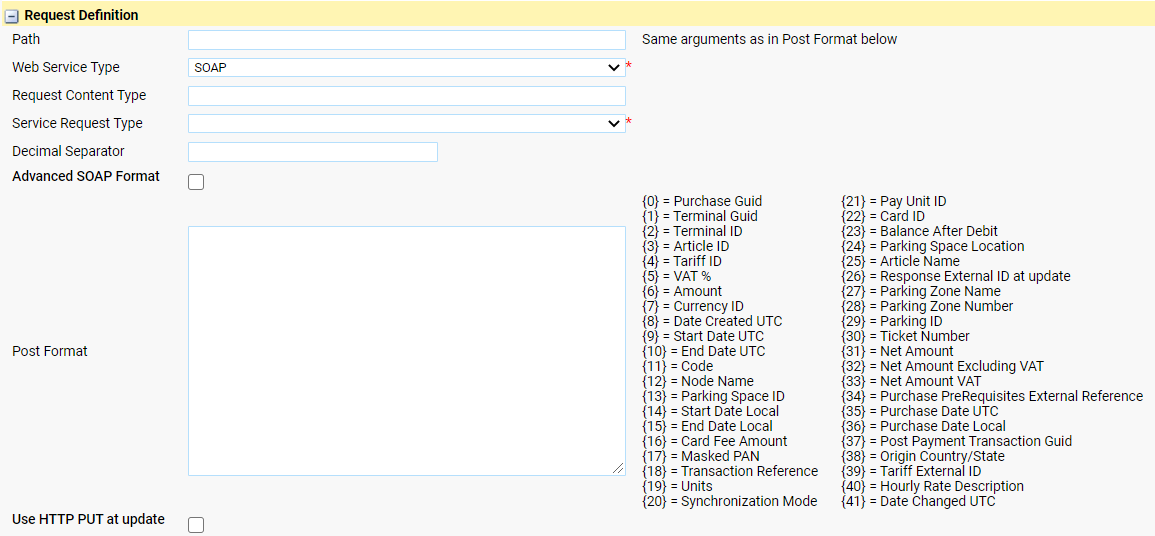
Figure 11, Create a Service Provider - step 2 - Request definition. Not all the Variables may be listed
Request Definition
Mandatory fields |
Attribute |
Explanation |
|---|---|---|
Man. |
Path |
Path to the SOA service. Possible to use same arguments as in Post Format below |
Man. |
Web Service Type |
Type of web service, RESTor SOAP. |
Opt. |
Request Content Type |
Select content type. If empty then content type "text/xml; charset=UTF-8" is used for SOAP |
Man. |
Service Request Type |
•XML |
Opt. |
Decimal Separator |
Decimal separator to be used in the request. |
Opt. |
Advanced SOAP format |
If checked the whole SOAP format must be specified including envelope, body and if needed headers. |
Man. |
Post Format |
Post format for the request. See SOA specifications Online Purchase Transfer. |
Opt. |
Use HTTP PUT at update |
Normally HTTP POST is used but if it is an update of an Ongoing Purchase it is possible to use HTTP PUT when accessing the SOA service. |
The Post Format shall have a format that match the Service Request Type
The {nn} variables will be replaced with data from the database when sending the request. The meaning of each variable is explained next to the Post Format box
It is allowed to add fixed values to the request. See the JOSN example where e.g. the sellingPointID is set to WTP app.
Example in XML format
<m:OngoingPurchase xmlns:m="http://xxx.mipermit.net">
<m:Parking>
<m:PurchaseGuid>{0}</m:PurchaseGuid>
<m:TerminalGuid>{1}</m:TerminalGuid>
<m:TerminalID>{2}</m:TerminalID>
<m:ArticleID>{3}</m:ArticleID>
<m:TariffPackageID>{4}</m:TariffPackageID>
<m:VAT>{5}</m:VAT>
<m:Amount>{6}</m:Amount>
<m:Currency>{7}</m:Currency>
<m:CreateDate>{8}</m:CreateDate>
<m:StartDate>{9}</m:StartDate>
<m:EndDate>{10}</m:EndDate>
<m:Code>{11}</m:Code>
</m:Parking>
</m:OngoingPurchase>
Example in JSON format
{{ "providerId": "cale",
"transactionId": "{0}",
"productDescription": "Parking rights via cale app",
"sellingPointId": "WTP app",
"sellingPointLocation": "{2}",
"areaManagerId": "KK",
"areaId": "{12}",
"vehicleId": "{11}",
"validityBegin": "{9}",
"validityEnd": "{10}",
"validityCancelled": false,
"validityHours": "0-24",
"prid": "{26}"
}}
SOAP section
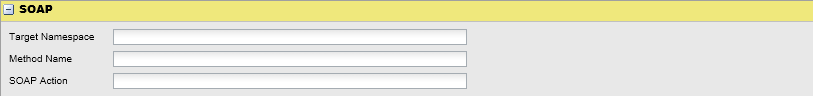
Figure 12, Create a Service Provider - step 2 - Request definition - SOAP section
Attribute |
Explanation |
Target Namespace |
Target namespace when SOAP protocol is used |
Method Name |
Method name for SOAP request. |
SOAP action |
SOAP action. If empty then SOAP action Target Namespace + Method Name is used. |
Response definition
The response can be sent in 3 formats:
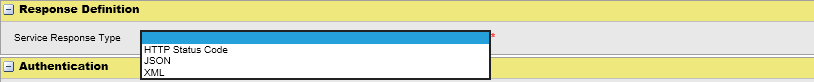
Figure 13, Create a Service Provider - step 3 - Response definition. Select service Response Type
•The HTTP option does not need any additional configuration
The table below the format images describes the fields available
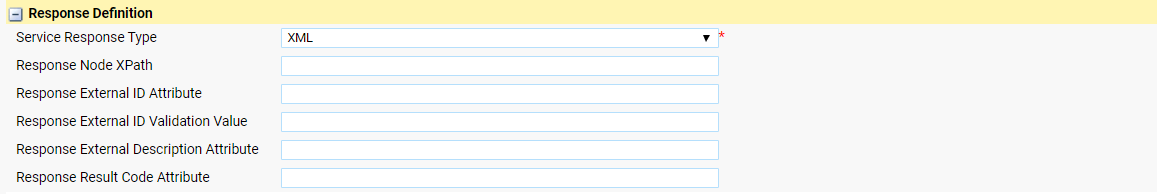
Figure 14, Create a Service Provider - step 3 - Response definition XML
Attribute |
Explanation |
|---|---|
Service Response Type |
HTTP Status Code JSON XML |
Response Node XPath |
XPath for response. |
Response External ID Attribute |
Name for attribute that contains external id for response. |
Response External ID Validation Value |
This value is used to validate the external id in the response from the third party service. If set, the "Response External ID Validation Value" should equal the value of the External ID received in the service response otherwise the call will be seen as unsuccessful. |
Response External Description Attribute |
Name for attribute that contains external description for response. |
Response Result Code Attribute |
Name for attribute that contains external code for response. |
