
| This feature is only available on CWT based terminals. |
Purchase Pre-Requisites is commonly used to retrieve tariff values from a third party or to handle pre-paid purchase made on external web sites.
| Note: Next to the approval of a purchase pre-requisites provider, accepting the purchase always depends on a valid payment. E.g. enough funds on the credit card. Exception on this is one type of call where the end-user pays on an external site and inserts a reference ID in the CWT terminal. The terminal will after approval of the third party, print a ticket and sent a purchase of 0 (Zero) amount to WebOffice. |
When a purchase is executed in a CWT terminal, The terminal requests information from WebOffice. If the purchase is denied from the third party this information will be sent to the terminal and it will cancel the purchase. As this feature must have information from the third party, a cancelled request can also imply no connection with the third party.
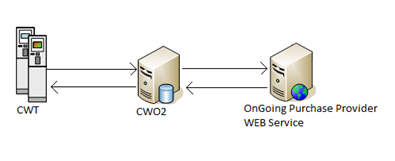
Figure 1, Flow with a Service Provider
Response options
The Purchase Pre-Requisites features uses 3 different ways to send responses from the third party to a CWT terminal.
1.Tariff Package ID.
In this set up the CWT requests a Tariff Package ID from the third party. Based on the returned ID the CWT calculates the amount to pay.
The response will contain a RateID.
| Note: The CWT must have a TariffPackage that match the ID sent from the third party! |
2.Amount to pay.
In this set up the third party returns the amount to pay. The WebOffice generates a tariff script for the CWT to use. The CWT uses this as a fixed price tariff.
The response will contain a RateAmount.
3.Amount to pay with additional start and end date.
This method works in the same way as method 2 but creates a slightly different script where the Tariff rate is calculated from the end time minus the start time in minutes.
The response will contain a RateAmount, A StartDateUtc, and an EndDateUtc.
See Specification of SOA service request and response for a detailed description of the tariffs.
The response is validated in the order listed above:
•If a RateID is sent back all other values are ignored
•If a RateAmount is sent back, WebOffice will try to find the StartDateUtc and the EndDateUtc.
•If only the dates are sent back an exception will be generated and saved in the Service Statistics page
| Important: The minimal response must contain either a RateID or a RateAmount. |
| Note: The set up for handling purchase of a parking space on a third-party web site must be done by developers at Flowbird as these are very specific for each set up and must be hand crafted. |
Feature-specific providers
Flowbird supports a range of Feature Specific providers:
| Note: These providers are not configurable by a WebOffice user and must be change/updated by a developer. If you need a similar provider, please contact Flowbird Support |
•Purchase history-based Tariff Selection
•Occupancy based Tariff Selection
•Aggregated Purchase Duration Tariff Selection
•Parking Session bases tariff selection
Licenses
This feature is Licensed and must be set up in WebOffice.
