
| Menu | Terminal Administration -> [+] Terminal Control Centre -> [+] Tariff Packages -> On Demand Tariffs |
The On Demand Tariff allows the operator to control which tariff is currently in effect via WebOffice. On demand tariffs can be created via WebOffice. Then using a purchase prerequisite routing, the desired tariff can be configured to be returned to the CWT.
| Important: The tariff that is sent back to the CWT is configured in the service routing for On Demand Tariffs and for your company. Changing this must be done by Flowbird support. |
The On Demand Tariff license needs to be enabled for the Company.
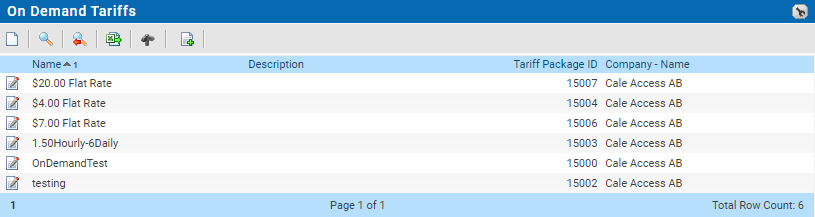
Changing a Tariff
To change a tariff, select the correct tariff that is linked in the Service routing and change the Tariff definition in the External Tariff Information.
| Requirements for a tariff description are described in the CWT Software Configuration Handbook |
Details page
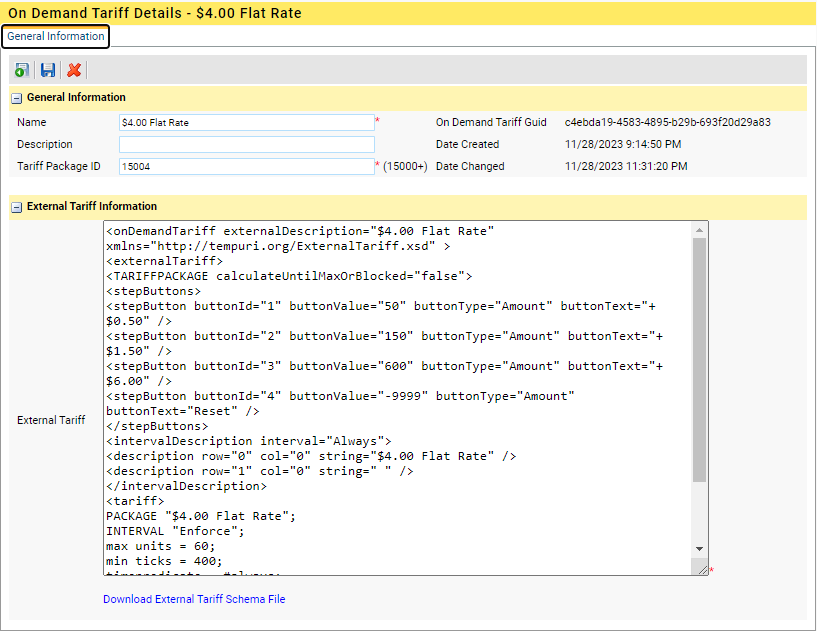
The external Tariff Information contains the tariff script as it is written in same way in the cwtconfig.xml file.
XML Example from the image
<onDemandTariff externalDescription="$4.00 Flat Rate" xmlns="http://tempuri.org/ExternalTariff.xsd">
<externalTariff>
<TARIFFPACKAGE calculateUntilMaxOrBlocked="false">
<stepButtons>
<stepButton buttonId="1" buttonValue="50" buttonType="Amount" buttonText="+ $0.50"/>
<stepButton buttonId="2" buttonValue="150" buttonType="Amount" buttonText="+ $1.50"/>
<stepButton buttonId="3" buttonValue="600" buttonType="Amount" buttonText="+ $6.00"/>
<stepButton buttonId="4" buttonValue="-9999" buttonType="Amount" buttonText="Reset"/>
</stepButtons>
<intervalDescription interval="Always">
<description row="0" col="0" string="$4.00 Flat Rate"/>
<description row="1" col="0" string=" "/>
</intervalDescription>
<tariff>
PACKAGE "$4.00 Flat Rate";
INTERVAL "Enforce";
max units = 60;
min ticks = 400;
timepredicate = #always;
tariffrate = unit 400 per 60;
</tariff>
</TARIFFPACKAGE>
</externalTariff>
</onDemandTariff>
