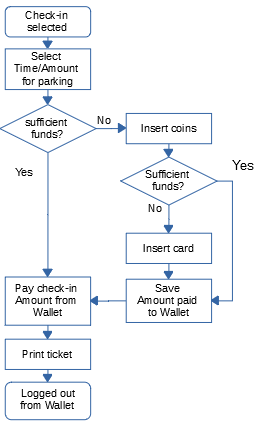The check-in for Wallet works in the same way as a Post-payment step configuration.
•If the parker does not check-out, the parking time will end as selected during the check-in.
•if the parker checks-out earlier, the remaining time will be calculated, and a corresponding amount will be refunded to the Wallet. The refunded amount depends of the number of tick left or if a unit tariff is used.
|
If a payment needs more funds than available in the Wallet, the amount is added via cash or credit card. This amount is then added to the Wallet. After the Check-in, the total amount to pay is withdrawn from the Wallet. This flow supports the Top-Up functionality when the [Extend] button is pressed in the Check-out flow |