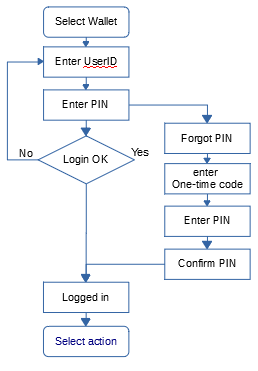|
The "Select Wallet" option is only visible when using the Idle panel. If this panel is not used the flow will start with "Enter UserID". Login OK: The number of retries is configurable. When requesting a new PIN, the parker gets a one-time code on her phone. Enter PIN: There is no control if the new PIN is the same as the old one. After successful login, the Select Action panel is displayed.
|