
The purchases page can be filtered to display the Wallet credit and debit transactions. Purchases that are checked-out by the parker change their status to completes directly after the parker checked out on the terminal. Purchases that are checked out by WebOffice (Auto check-out when the end time has passed) may take some time to change status as the auto check-out service runs with a 15 minutes interval.
Example 1
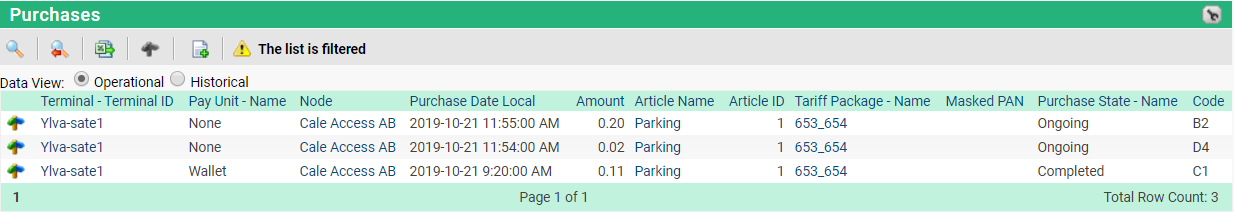
Example 1 shows one purchase for Code C1 after the terminal executed a heartbeat. The other 2 purchases are still waiting for a heartbeat.
Example 2
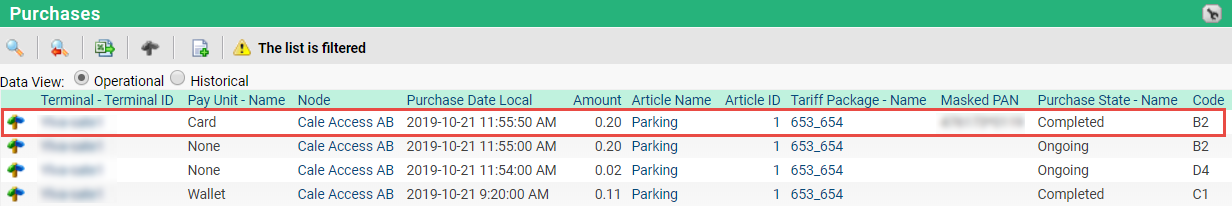
For vehicle B2, the wallet had insufficient funds and a credit to the Wallet was made using a credit card. After a heartbeat of the terminal this payment to the Wallet comes in with the Pay Unit Card and Status Completed. Both Wallet purchases are still waiting for the auto check-out service to run. This may take some time after the end time has passed.
The end date of a card or cash payment to the Wallet will be the same as the start date.
| Warning: Setting the ongoingPurchaseDatabaseReplication parameter to anything else then "None" will cause these payments to the Wallet become visible in the Active Purchase page. Due to the expired end time they will be listed red immediately and will confuse enforcers. |
Example 3
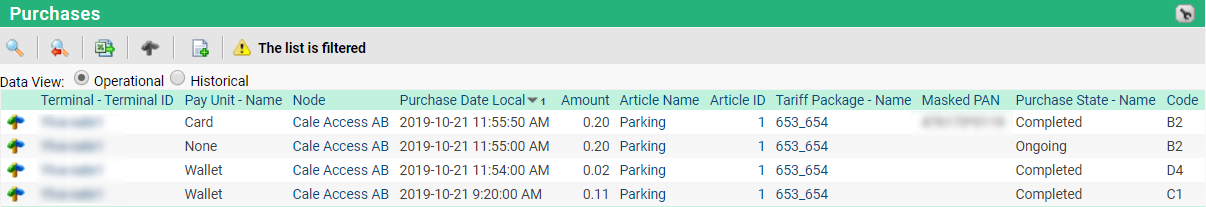
In this example, the Auto Check-out service has set the status of the Purchase for vehicle D4 to completed.
