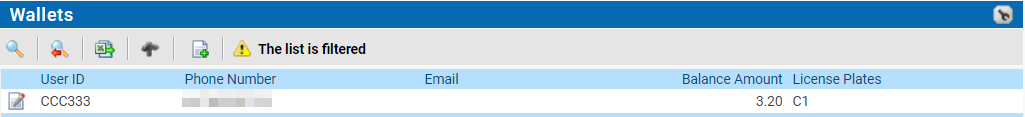The Wallets page lists all available Wallets available for the selected company.
A Wallet account is system wide. This means that a parker has a "Money bag" in each company they used the Wallet. Wallet accounts will not be visible for a company until the Wallet is used in the company. If the parker logs in to her account but have never used it in the current company the Balance will be zero (0).
When creating a Wallet account in a terminal, the User ID does not exist in WebOffice and a record will be created in WebOffice under Wallets.
Important fields in the Wallets page after wallet creation:
•UserId: The user ID as entered in the CWT on registration.
•Balance Amount: Is the amount banked in your "Money bag" for this company.
•License Plates: More than one license plate can be used for a wallet account. You can add another plate using the CWT.
•Phone Number (optional): The phone number is optional, it must be confirmed via a 6-digit one-time code received by SMS.
| The email option is currently not used |