
How to set up Invoicing
To resend a file, click the blue envelope at the beginning of the row of the selected file.
This will open the Invoicing Resend page.
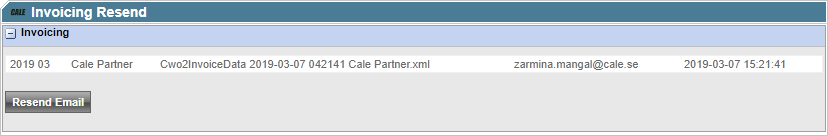
Verify if you have the correct file and email address than click the [Resend Email] button.
| Work around: It is not possible the change the name of the recipient. You can still sent the file by hand if needed by opening the file in your XML editor, saving it, and send it to another recipient. |
