Detail pages are default opened in view mode.
Click the [Edit] button to enable editing.
If this button is not available, you cannot change the details.
Protected fields
fields that are protected against changing are displayed in silver on white
Fields with a red border
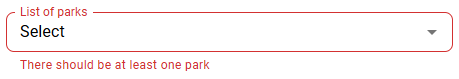
I f a field has a red border, this signals that mandatory data is missing.
You must enter/select something in this field before you can save the record.
If available, a text below the field will describe the reason.