This tab presents the data in a table form as depicted below. The columns differ between the global, product list, and Payment list sub-tabs. Variations depend on the types of details available for orders, products and payments.
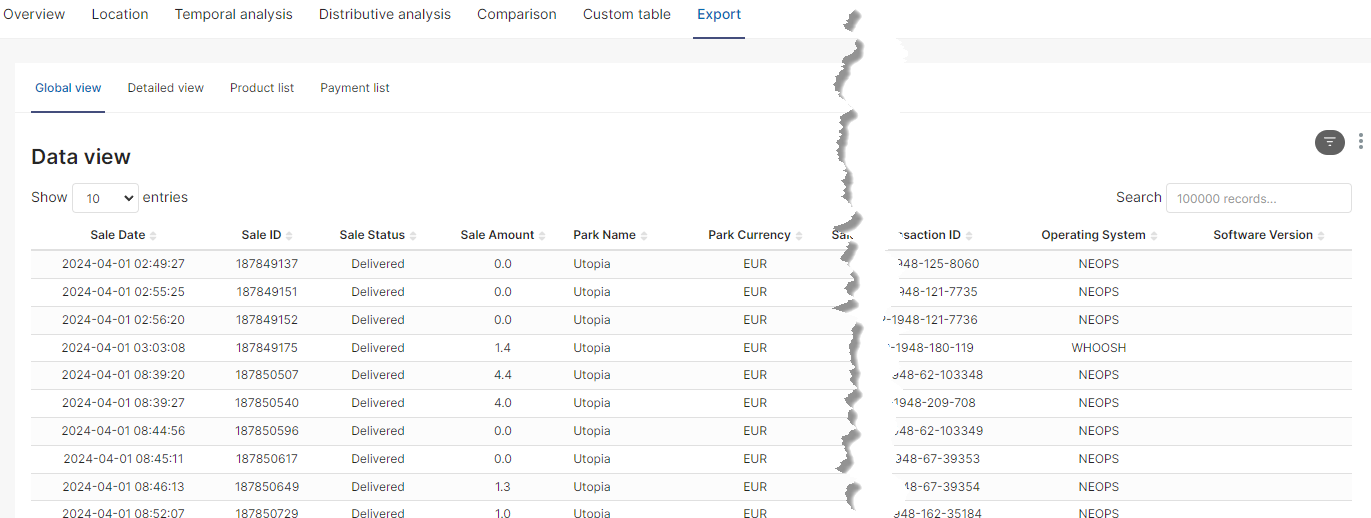
| Note: There might be cases in which fields for given columns are empty and this is expected as for not all integrations or systems providing data to AnalyticsNG such details are being passed. |
Each row in the table corresponds to a ticket operation. Thus, if in a given order there is more than one operation, for that order the number of rows will correspond to the number of operations. Such a situation can be identified by the repeating value in the ‘Sale ID’ column.
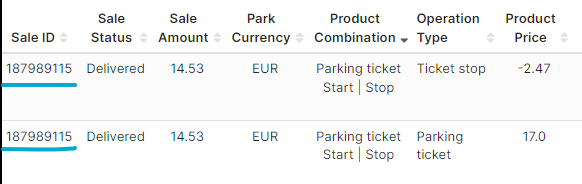
| Note: Looking at the financial data from the Ticket operations perspective might seem contradictory, like having a negative Product Price with a positive Sale Amount. This is correct as the negative Product Price is connected to the stop operation while the Sale Amount is connected to the amount of the entire order (all operations). Thus, when taking all product prices from a given order (the same Sale ID) and summing them up, the result would be the value in Sale Amount. |
| Important: The ‘Sales Report - Parking Tickets’ is not recommended for overall financial analysis. For such type of analysis, the ‘Sales Report - Overall’ is recommended. |