Export to Excel or CSV
To export the data, click the three dots in the widget, select "Download" and select the export option you want to use.
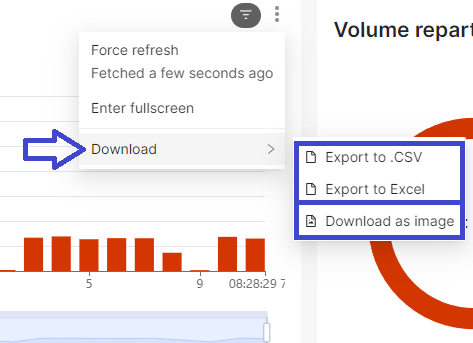
Full screen for widgets
It might happen that due to the data selected, values on particular widgets are not visible in the default size. To tackle this, each widget can be displayed in a full-screen mode.
For the widget that you would like to view in full screen click on the three dots in the top right corner of the widget tile and select the ‘Enter fullscreen’ option:
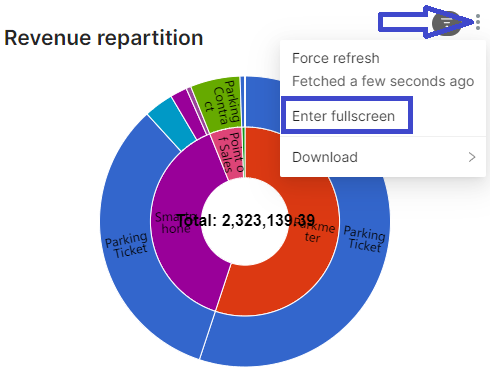
To exit the full-screen mode, click the  icon in the top right of the screen.
icon in the top right of the screen.
Filter information
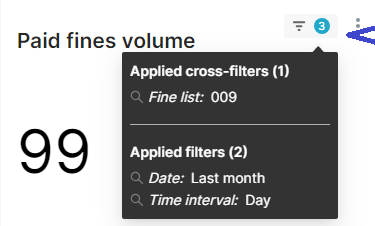
The figure next to the drop-down arrow tells the number of filters applied.
Hoover with your mouse over the figure to see the applied filters.