To find the Location:
1.log in to https://streetsmart.hub.flowbird.eu/ui/ev/assetmanagement/evlocations
2.From the EV Location list, click on the link of the charging point you are working with
The details page will open on the right-hand side of the screen.
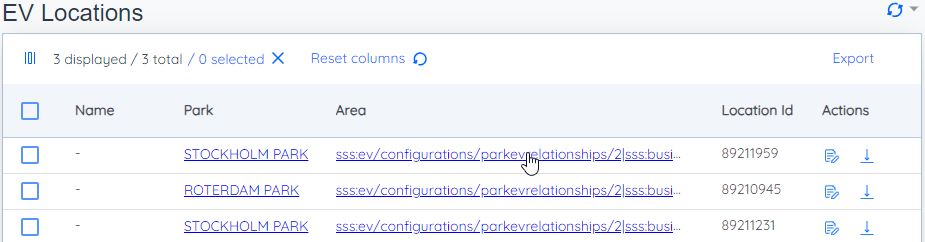
3.In the details section on the right-hand side of the list select the All Data tab
4.Open the Technical fields section
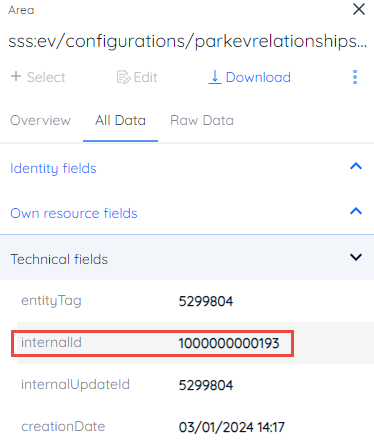
5.The evLocation ID is listed in the field internalId