Session start
Starting a session could be made by the terminal or by Web Office. It’s important to understand that it’s a start request. This request must be accepted by the charging operator and the cable must be plugged in.
The post payment transaction details show the status if the EV Session:
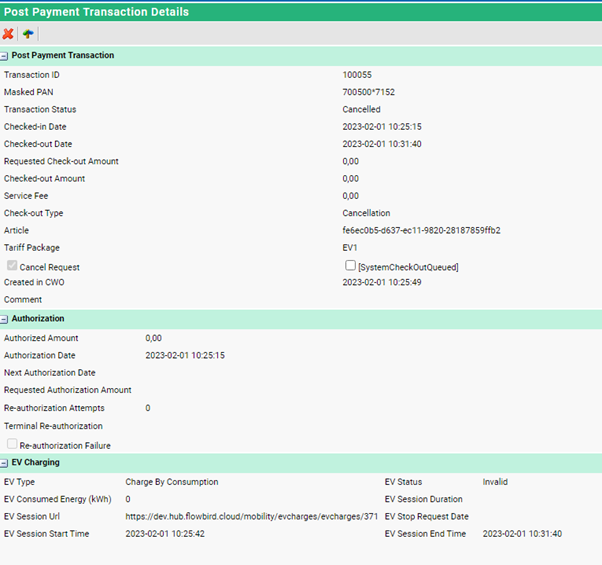
The URL data displayed comes from our test environment
The status should change to Active when the actual charging has started. If e.g., the cable isn’t plugged in within a certain time, it’s likely that the status changes to Invalid due to time-out restrictions by the charging provider.
Information available during the session
Information is fetched from the EV System continuously during the session. The consumed energy might be updated if the charging provider supports it.
Ending the session
The big difference between original parking and charging is that ending the session cannot be completed until charging has stopped. A number of different scenarios are applicable:
1.The user unplugs the cable
2.Manual check-out as before, i.e., the user taps or inserts the card
•Check-out from Web Office is not supported in this release
•Cancellation from Web Office should be supported
Unplugging the cable
When the user unplugs the cable, WebOffice should be notified by the EV system and a system check-out should be initiated. The EV Status should be Completed and the consumed energy should be updated. A digital receipt should be distributed to the user if phone/email has been entered during check-in.
Manual check-out
| TW: Need an explanation for SOP request |
If the user inserts or taps the card again, a manual check out is initiated. A sop request is sent to the EV System. Check-out cannot be started before the charging provider has accepted and ended the session. As soon as the session is ended the check-out process continues as above.