
Log in with a User name
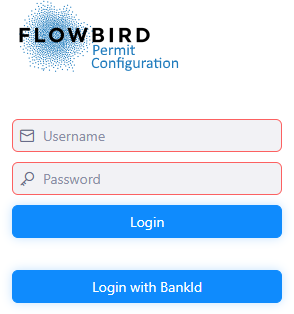
Enter your User name and Password to login to the portal.
| Note: When changing the user name from your email address to e.g. your name, you need to use that name to log in. The name is not case sensitive but can include spaces. See Profile to change login details |
Log in with BankId
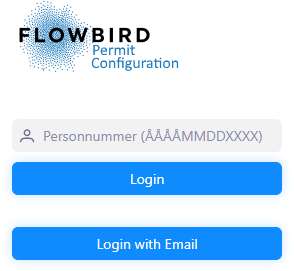
When selecting to log in with a BankID (Sweden only), you will be asked to enter your personal number.
Next:
•click the Login button
•Open Your BankID app
•When the confirmation page is displayed, enter you PIN and confirm
