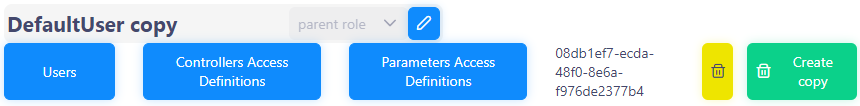A role describes and grants access to different pages in the system
There are 3 buttons available for each role:
•Controllers Access Definitions
Default roles
Default roles are system wide and cannot be changed
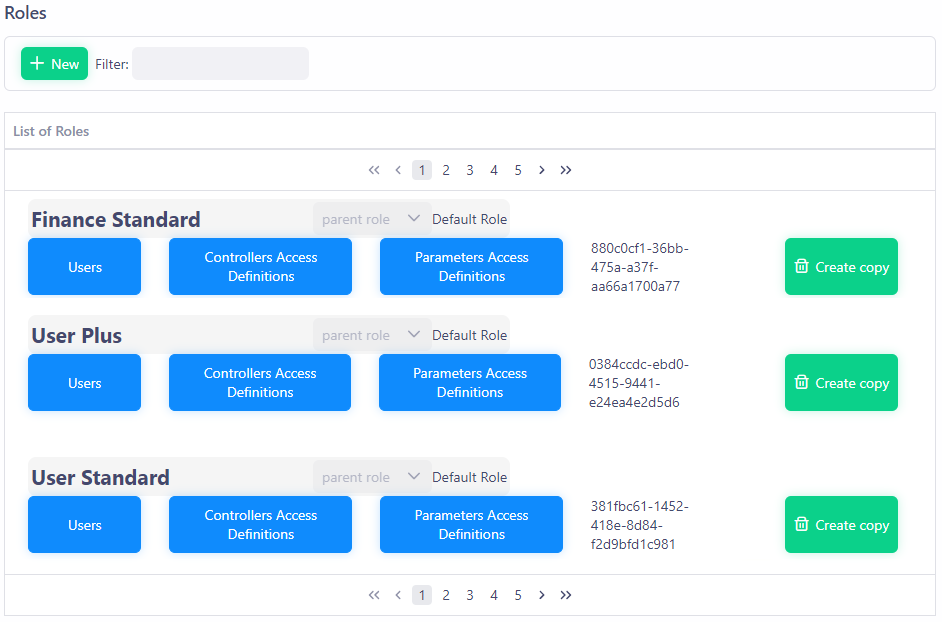
Copied and new roles
At the top of the page is a [New] button that allows you to create a role from scratch.
At the end of each role is a button that allows you to copy a role. The new role will have the same name with Copy added at the end of the name. Search for it using the filter option.
Copied or new roles can be edited and deleted. These roles have an edit button next to the parent role drop down box and a delete button before the Copy button.
The edit button allows you to change the name of the role.
| Note that the delete action cannot be undone. |