 This is how you create a new parking space.
This is how you create a new parking space.
1.To create a new, click . The following page is displayed:
. The following page is displayed:
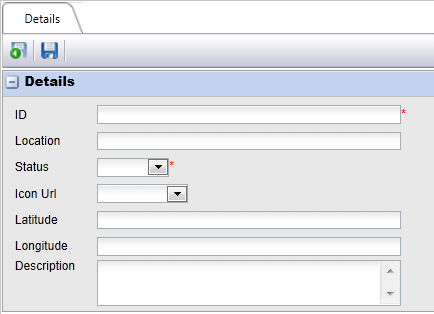
2.In the ID field, give the Parking Space a unique id.
Note: If you plan to re-use existing numbers, make sure you have assigned all the numbers you need to a Terminal Group before you start creating the new spaces. See Numbering Spaces for a detailed explanation. It is currently not possible to assign a Terminal Group to a Space when creating the space unless you have the Pay by Space license. If you plan to re-use existing numbers, make sure you have assigned all the numbers you need to a Terminal Group before you start creating the new spaces. See Numbering Spaces for a detailed explanation. It is currently not possible to assign a Terminal Group to a Space when creating the space unless you have the Pay by Space license. |
3.Optional: In the Location field, it is possible to write the location of the space.
4.In the Status drop-down, give the space a status:
a.Created.
b.Open.
5.Optional: In the Icon URL drop-down list, choose the icon that should represent the parking space.
6.Optional: In the Latitude and Longitude fields set the location for the space. This information is needed for enforcement.
7.Optional: Write a short description on the space.
 Pay By Space section.
Pay By Space section.
If You have the Pay by Space License activated, you will see the following section.
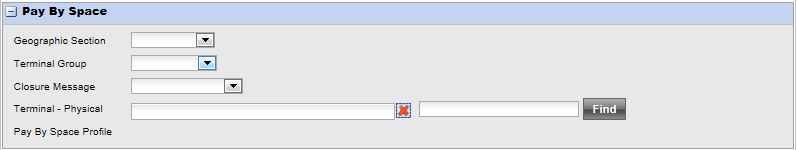
8.Optional: In the Geographical section drop-down list, Choose from the list of available values. The Geographic Section is used to group spaces together for filtering purposes.
9.Optional: Select a Terminal Group of type Parking Space Group. Terminal Groups are used to enable re-using a space ID. Once the terminal is assigned to a terminal it is not possible the change the Terminal Group until all assignments are cleared.
10.Recommended: In the Closure message field, choose the message to show when the space is closed.
11.Optional: Select the Physical terminal the space will be connected to. Use the find box to easily find a terminal.
The associated pay by space profile is displayed after you added the new space to a profile. (Pay by Space license specific).
 Visual Space Indicator (VSI).
Visual Space Indicator (VSI).
If you have the Visual Space Indicator license activated, you will see the following section.
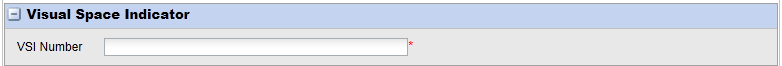
12.The VSI Number is a unique number per Terminal for each space connected to the Visual Space Indicator in the terminal. Currently values from 1 to 14 are allowed.
| Note: You MUST select a Physical Terminal in the Pay By Space Section to be able to assign a VSI to a space. |
Custom Attributes.
If you have defined any custom attribute you will see the following section. The content depends on the attributes you requested.
You can ask Flowbird Support to define up to 10 Custom Attributes.
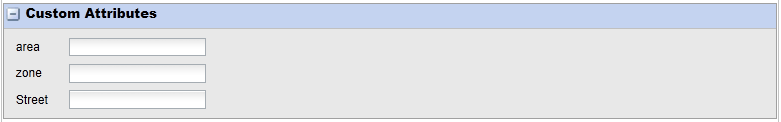
Finish.
13.Click  button to save the Space.
button to save the Space.