| Menu | Terminal Administration -> [+] Terminals -> Terminal Groups. |
This page displays a list of available terminal groups and lets the user add new and manage existing groups. Terminal groups are used for terminal filtering in Reports & Statistics pages.
If you have e.g. the Post Payment License, you will need this function to group terminals together for Virtual Payment Networks. Terminals in these networks can handle Check-ins and Checkouts from each other via WebOffice. Terminals can only be member in one Post Payment Group.
| Note: Clicking a terminal group for Parking Zones will open the Parking Zone Details Page. |
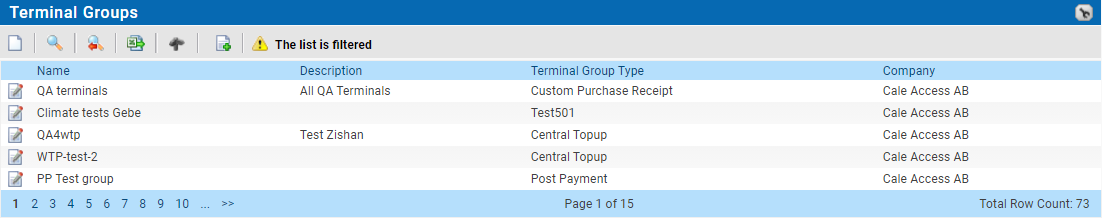
Field |
Description |
|
|---|---|---|
Name. |
Unique name for the Terminal Group. |
|
Description. |
Optional description of the group. |
|
Terminal Group Type. |
The type of the group: • • • • •Online Purchase Transfer. • • • • • •Reporting • The available group types depend on the license(s) activated for the customer. |
|
Company. |
The company that uses the terminal group. |
|
Terminal IDs |
List of the terminals that are a member in this Terminal group |
|
Date Created. |
The date the terminal group was created in WebOffice. |
|

