| Menu | Terminal Administration -> Terminals. |
The Terminals page displays a list of all terminals registered in your company.
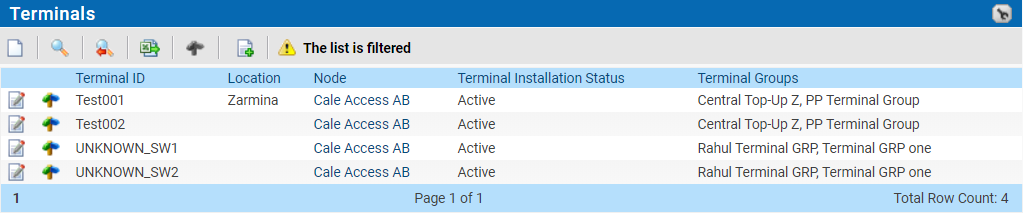
List item |
Explanation |
|
|---|---|---|
|
Show Terminal Details page To Add a new terminal, click To view Terminal Details, click |
|
Terminal – Terminal ID. |
Shows the terminal ID. |
|
Location |
the named location where the terminal is installed |
|
Node |
the node the terminal belongs to |
|
Terminal Installation Status |
The status the terminal is in. see Terminal Installation Status |
|
Terminal Groups |
a list of the terminal groups the terminal belongs to |
|
Additional filters
List item |
Explanation |
|
|---|---|---|
Terminal Type |
The type of terminal: •Cale Permit •External PBC •External Terminal •MAX •MP104 •Scheidt&Bachmann •SSM •WTP |
|
Parking Spaces |
Find terminal that manage this parking space |
|
Custom Attribute |
Select the Custom Attribute And specify the value to find |
|
Field available under the spanner
List item |
Explanation |
|
|---|---|---|
Acquisition date |
The date the termnal was purchased/Installed |
|
Company |
The company the terminal belongs to |
|
Date Active |
The date the terminal was installed and set active |
|
Date Created |
The date the record was created |
|
Date in service |
|
|
Date inactive |
The date a terminal is set to be inactive |
|
Date removed |
The date a terminal is removed (final state) |
|
Description |
|
|
|
|
|
Icon URL |
the link to the icon used |
|
Invoicing Changed date |
The last date a change is made to the invoicing flag |
|
Invoicing? |
|
|
Latitude & longitude |
The geographical coordinates of the terminal |
|
Location type |
describes the location |
|
Merchant |
The merchant for this terminal |
|
Power type |
The type of power for the terminal: •Mains •Solar nn W (the power of the solar panel) |
|
SIM Mobile number |
|
|
SIM provider |
|
|
Terminal Network communication type |
•LAN •Modem |
|
Terminal Sub Type |
Used to specify the CWT model |
|
Tick Value |
|
|
Time Zone |
|
|


