| Menu | Terminal Administration -> Terminal Status Centre. |
Terminal Status Centre is a view that aggregates different status types from terminal level to top node in the Terminal Structure.
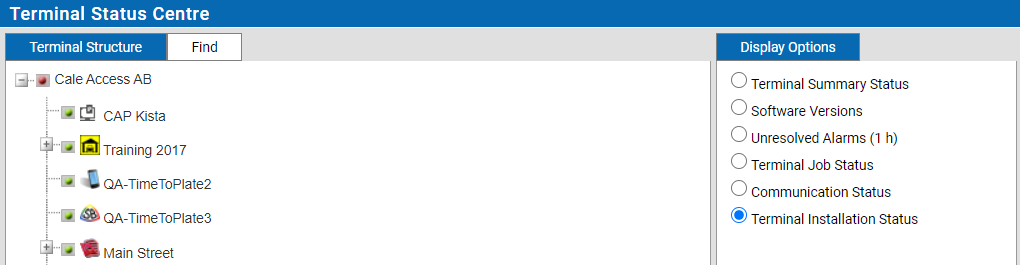
Terminal Summary Status.
The Terminal Summary Status page displays event status on terminals and nodes. The different states of terminal status are:
Grey, status unknown, the terminal has never communicated with WebOffice.
Green, if no active events exist.
Yellow, if any partial errors or warnings exist.
Red, if any active total errors exist.
Software Versions.
The Software Versions displays if the terminals software matches the Software Package that is set on the above node. Software Status is only updated when the terminals are sending information about installed software (typically when booting). If the software package configuration is changed in Terminal Control Centre, the changes will not automatically be updated in Terminal Status Centre. To update the software status, in Terminal Status Centre, use the Refresh button in the Display Options. The button is only visible if the display options are set to Software Versions, it may take some time depending on the size of the organization. The different states of Software Status are:
Green, all versions of software on the terminal matches the active software package.
Yellow, some versions of software on the terminal matches the active software package are not loaded jet.
Red, no versions of software on the terminal matches the active software package.
Grey, no software package is defined above the terminal in the terminal structure.
Unresolved Alarms (X h).
The Unresolved Alarms displays alarms that have not been handled by users and are older than X hours, where X is defined by the company setting ‘Unresolved Alarms Hour Limit’. Flowbird Support set this setting.
The different states of Unresolved Alarms are:
Green, if no active events exist older than X hours.
Yellow, if any active partial errors or warnings exist that are older than X hours.
Red, if any total errors exist older than X hours.
Grey, the terminal has never communicated with WebOffice.
Terminal Job Status.
The Terminal Job Status displays the status of the job assigned to the terminal:
Green, all jobs have been executed correctly during the last heartbeat.
Yellow, some jobs have not been finished.
Red, the heartbeat has started but no jobs have been finished.
Grey, the terminal has no jobs assigned.
Communication Status.
The Communication Status displays alarms from terminals that have not communicated with WebOffice in more than X minutes:
Green, the terminal communicated with WebOffice less than X minutes ago (Communication OK Limit).
Yellow, the last time the terminal communicated was between Communication OK Limit and Communication Warning Limit.
Red, the terminal has not communicated since Communication Warning Limit.
Grey, the terminal has never communicated with WebOffice.
Terminal Installation Status
This is possible statuses for a Terminal Installation Status and a short description of the definition:
•Created: Manually created terminal in WebOffice.
•Registered: Automatically registered terminal in WebOffice by terminal itself or from function batch create terminals in WebOffice.
•Inactive: This status can be manually set and indicates that the terminal is temporarily taken out of order.
•Active: The terminal is running normally.
•Removed: The Terminal is permanently taken out of order.
•Marked for Delete: The Terminal will be deleted from the system (not supported today). It is NOT possible to reverse this status.
The Indicator in front of a terminal gives a quick overview of the status the terminal is in.
The different states of terminal status are:
Grey, Created or Registered.
Yellow, Inactive.
Green, Active.
Red, Marked for Delete or Removed.
| Note: Job scheduling will only work for Active terminals. Last communication date will be updated and forced commands will work for all terminals irrespective terminal status. Communication failure events will only be generated for Active terminals. |