1.Click the  button. The following page is displayed:
button. The following page is displayed:
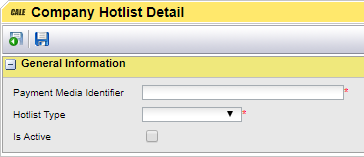
2.In the Payment Media Identifier write the card number that should be added to the hotlist.
3.Select a hotlist type from the Hotlist Type drop-down. Hotlist Types are managed by Flowbird Support and are normally connected to a pay unit like Card, ExtPU1 to ExtPU8, or 3C. Discuss your needs with Flowbird Support.
4.Mark the Is Active if the Hotlist object should be activated. When a card is set to active it is hotlisted and cannot be used for payments.
5.To save and return to the list page click  button.
button.