| Menu | Company Administration -> Company Hotlist. |
A Hotlist is a list of Payment Media Identifiers (PMI) like Credit cards that are blocked for use.
| Note: A PMI CANNOT be deleted. If the PMI is no longer blocked set it to Is Active=False. |
Hotlist Types group Hotlist entries. Flowbird Support manages Hotlist Types. They can be specific for your company or global for all companies.
A PMI can be added to one or more hotlist types but must be unique within a hotlist type.
Hotlist types can be added to a terminal. See Hotlist Types tab. Hotlists are updated in the terminal with a terminal job in the Terminal Control Centre either as one time or scheduled job.
The Company Hotlist page shows the PMI's for the hotlist types that are connected to the company. Hotlists can be added and edited from the list.
| Note: A Hotlist item cannot be removed. |
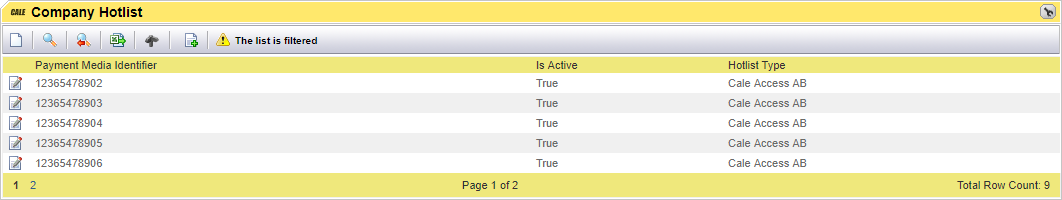
The following table explains the default items on the page:
List item |
Explanation |
|
|---|---|---|
Payment Media Identifier (PMI). |
The unique number on the payment medium. Typically, a credit card or any kind. |
|
Is active. |
If a PMI is set to true, no purchase can be made using the PMI. If set to false, the PMI is no longer blocked. When changing this value more than one time between heartbeats of a terminal, only the last status will be sent to the terminal. |
|
Hotlist Type - Name. |
The Hotlist Type the PMI belongs to. |
|
