| Menu | Terminal Administration -> Terminal Control Centre. |
The Terminal Control Centre page lets you manage your terminals, e.g. group them according to geographical location by nodes.
This is where you determine what data should be collected from which terminals and when this should be done, assigning so-called jobs to terminals.
| Note: Users that have the Read Permission role (more in section User Roles ) will be able to schedule and administer jobs but cannot: - Change the actual terminal structure. - Add nodes and terminals. - Remove nodes and terminals. - Rename nodes and terminals. - Move nodes and terminals. - Certain Drag-and-drop operations and context menu items are removed for these users. |
General.
When you enter the Terminal Control Centre page, your company’s terminal structure is displayed:
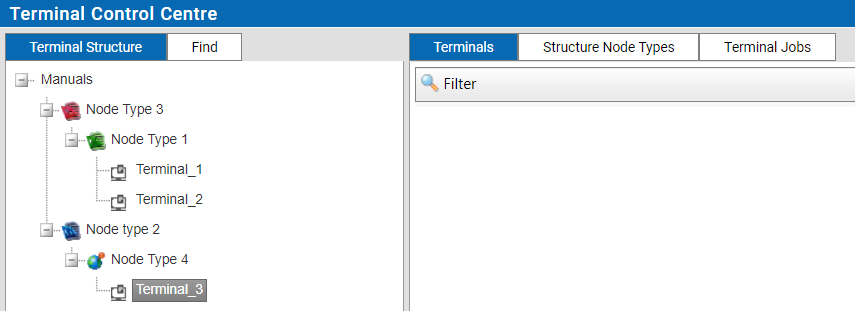
The terminals can be organized into so-called nodes, typically representing a geographical area, block, building or similar. Several node levels are possible.
Different jobs can be applied to terminals and nodes in the terminal structure. You can read more about job management in section Add jobs to terminal structure.