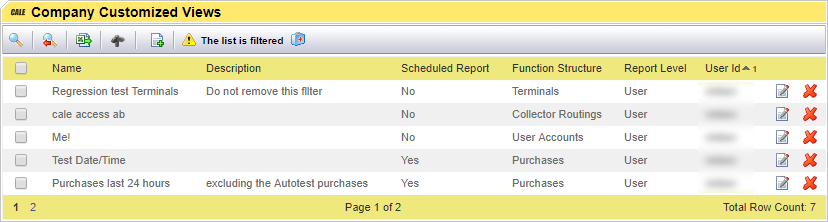 Select the check boxes in front of the View(s) you want to validate. To include all views in the validation process with one single click, select the check box at the top of the list.
Select the check boxes in front of the View(s) you want to validate. To include all views in the validation process with one single click, select the check box at the top of the list.| Warning! This action cannot be undone! |
1.Click  to start the validation process. If one or more views proves invalid, a warning icon is shown on the corresponding filter row. Additional warning information is presented at the top of the page.
to start the validation process. If one or more views proves invalid, a warning icon is shown on the corresponding filter row. Additional warning information is presented at the top of the page.
| Note: Validation of Customized Views is performed on a page-by-page basis. If the number of Customized Views span over more than one page, you need to switch to a new page, select the views you want to validate, and then repeat the validation process. The total number of pages of Customized Views is indicated at the bottom of the Customized Views page. |
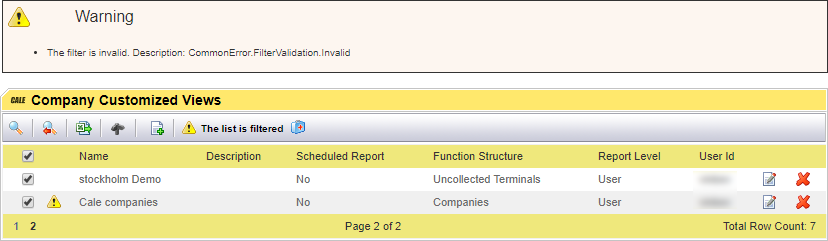
To delete an invalid filter, click the delete  button to the left.
button to the left.