| Note: - To be able to create a Merchant you first must have created a Merchant Configuration. - Terminal merchant relation can be set in the Terminal Details tab. |
To add a Merchant, proceed as follows:
1.Click  . The Merchant Detail page is displayed.
. The Merchant Detail page is displayed.
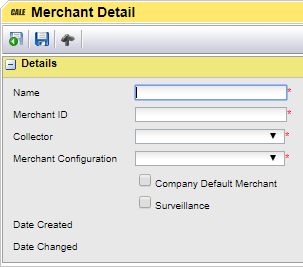
2.In the Name field, give the Merchant a name.
3.In the Merchant ID field, write the ID number of the merchant.
4.In the Collector drop-down list, choose the collector for the merchant.
5.In the Merchant Configuration drop-down list, choose the configuration that should be used.
6.In the Company Default Merchant check box choose if the merchant should be Company Default or not.
7.When you are done, press  to save.
to save.