The Terminal Details tab shows general information about the terminal, such as terminal type, time zone, currency, etc.
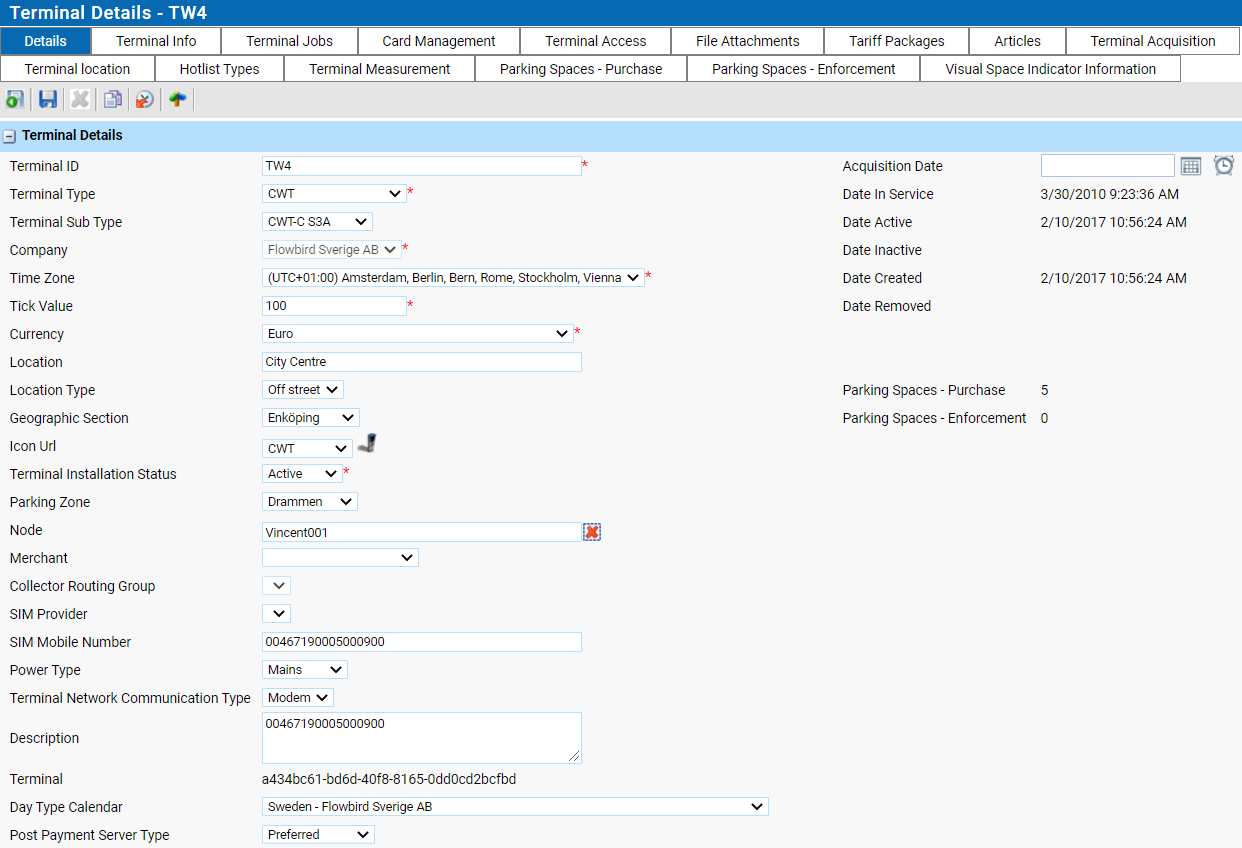
All input fields are explained in the section Add terminal.
| Note: The number of tabs displayed depends on what licenses are activated. All tabs are discussed in the following sections. |
The Acquisition Date field shows the purchase date of the terminal.
The Date In Service field shows the date when the terminal was first activated in WebOffice.
The Date Active field shows the latest time the terminal was set to active in WebOffice.
The Date Inactive field shows the latest date the terminal was set to inactive in WebOffice.
The Date Created field shows the date when the terminal was created in WebOffice.
The Date Removed field shows the date when the terminal status changed to "removed" in WebOffice.