This section describes the way Card fee taxes are calculated:
•If the Vat1 to Vat4 amounts are known:
Net Amount = Amount - Vat1 - Vat2 - Vat3 - Vat4 - Rounding – Overpayment.
•If Vat1 to Vat4 are unknown:
The purchase amount is built up from three amounts:
•Net Amount – The amount for the time purchased.
•VAT – The value added tax on the Net Amount (displays the percentage VAT for this article).
•Card Fee – The additional fee over Net amount.
The purchase amount listed in WebOffice (the Amount field) equals to Net Amount + VAT + Card Fee.
•If no card fee is used the net amount and the amount will be equal.
| Note: The VAT column displays the percentage VAT for this article expressed in 100 times the percentage. E.g., 2500 mean 25%. This field does not show the actual VAT paid. |
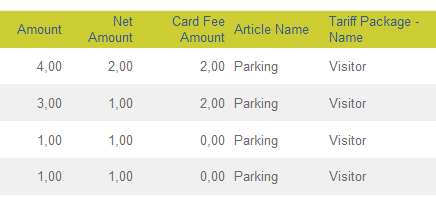
Example involving all fields:
Tariff description:
•Parking Fee is $1.00/hour.
•City Tax VAT1 is 5%.
•County Tax VAT2 is 15%.
•Card Fee is $1.00.
Scenario:
Customer chooses to buy 3 hours of parking and pays with coin.
This gives the following values:
•Net Amount = 3 x $1.00 = $3.00.
•City Tax VAT1 5% of $3.00 = $0.15.
•Country Tax VAT 2 15% of $3.00 = $0.45.
•VAT 3 = 0.
•VAT 4 = 0.
•Card Fee Amount = $1.00.
•Total Value = $3.00 + $0.15 + $0.45 + $1.00= $4.60.
•Rounding (down to nearest $0.50) = -$0.10.
The customer now must pay $4.50, but only has $1 coins, so they pay $5.00.
This gives the following values:
•Amount paid = $5.00.
•Overpayment = $5.00 - $4.50 = $0.50.