| Menu | Reports & Statistics -> Purchase -> Purchases. |
The Purchases page is a report of purchases made in the terminals or via WayToPark.
It is also possible to insert purchases using the Online import feature.
| Note: This page uses Enforced filtering. You must select a purchase date before you can display the list. Select the period you want to see. This is default set to Dynamic Time Span – Last 24 Hours. |
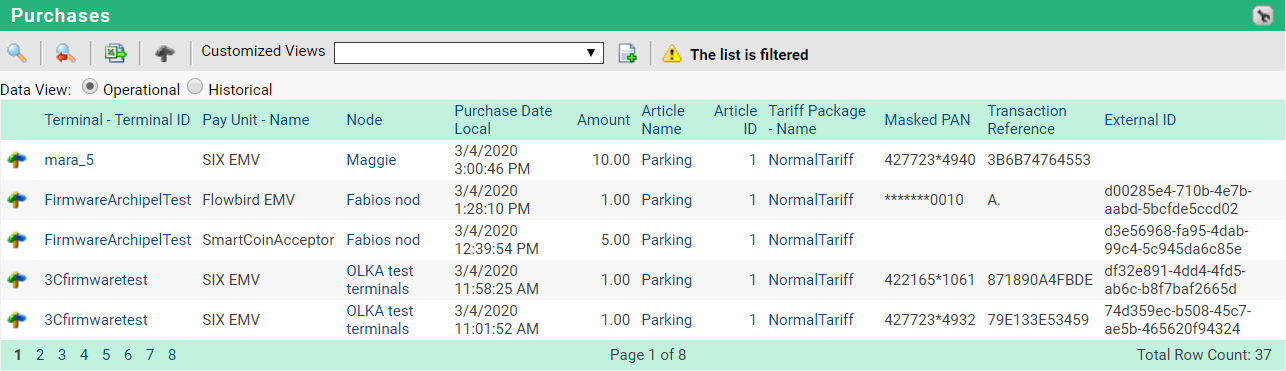
The following table explains the default items on the page:
| Note: The term "Net Amount" as it is used in WebOffice is the amount of the purchase without any card fee. The Net Amount without Value Added Tax (VAT) is called "Net Amount Exclusive VAT". |
List item |
Explanation |
|
|---|---|---|
|
Navigation icon. See Signpost Functions. |
|
Terminal – Terminal ID. |
Shows the terminal ID. |
|
Pay Unit - Name. |
Bill, Coin, Card, or External Pay unit. |
|
Node. |
Node to which the terminal belongs, e.g. a geographical area. |
|
Purchase Date Local. |
Purchase date and time, in the terminal’s local time. |
|
Amount. |
Purchase Amount: Amount = Net Amount + Card fee amount. |
|
Article Name. |
The article used for the purchase. |
|
Article ID. |
The ID of the Article used for the purchase. Article IDs should be unique in the company to prevent a rebooting CWT from changing the existing Article definition. |
|
Tariff Package - Name. |
The Tariff Package used for the purchase. |
|
Masked PAN. |
Card number masked according to PCI requirements. |
|
Transaction Reference. |
Displays a reference that can be used to identify the transaction uniquely. EMV purchases made in the MP 104 terminal will present TermID and TraceNo in this field. |
|
The following table explains some of the items available under the spanner:
List item |
Explanation |
|
||||||||||
|---|---|---|---|---|---|---|---|---|---|---|---|---|
Bank Authorization Reference. |
Reference to the Bank Authorization response |
|
||||||||||
Card Fee Amount. |
The fee paid for a card transaction. The amount depends on the card issuer. Flowbird Support can set the Card Fee. |
|
||||||||||
Card ID. |
Credit Card application identifier |
|
||||||||||
Card Issuer. |
Displays the issuer of the card. EMV purchases in the MP 104 terminal will present PSAM no and ASW in this field. |
|
||||||||||
Card Type Name. |
The name of the Card Type. |
|
||||||||||
Code. |
The Code value received from a CWT on purchase. Often used for input of Vehicle license plate on purchase. When viewing this field in Historical data view, it may be empty due to the requirement to mask personal data. The data is, however, still available encrypted in a hidden field Masked License Plate for export requests. Only Power users and System Administrators can see this field. |
|
||||||||||
Company - Name. |
The company that owns the terminal. |
|
||||||||||
Created in CWO. |
The date the record was created in WebOffice. |
|
||||||||||
Currency – Currency ID. |
The currency of the terminal. |
|
||||||||||
Delivery Delay. |
Time in seconds between the purchase date and the time the purchase was registered in WebOffice |
|
||||||||||
Description. |
|
|
||||||||||
End Date Local. |
The end date of the purchase. |
|
||||||||||
External ID. |
Lists the external ID received from a service provider. If the service routing for a purchase is routed to more than on provider, the signpost offers an option to display a pop up with all the routing results. see External References. |
|
||||||||||
Hourly Rate Description |
describes the hourly rate (e.g. $2.00) |
|
||||||||||
Latitude |
Geographical coordinates for the terminal. These coordinates are used in the Parking Area Purchase Analysis together with Parking Areas |
|
||||||||||
Longitude |
Geographical coordinates for the terminal. These coordinates are used in the Parking Area Purchase Analysis together with Parking Areas |
|
||||||||||
Masked License Plate. |
Power Users only! displayed the masked License plate. |
|
||||||||||
Merchant ID. |
The merchant id that is related to the purchase. |
|
||||||||||
Net Amount Excl. VAT |
The amount is calculated from the Purchase record. Net Amount Excluding VAT = Net Amount when provided by the CWT, if not it is equal to Amount – Card Fee Amount – Vat1 – Vat2 – Vat3 – Vat4 – Overpayment – Rounding If the CWT terminal message to create a purchase contains the parameter NetAmountExclVAT, the Net Amount will show this value otherwise the value is calculated as described above. |
|
||||||||||
Net Amount. |
The amount is calculated from the PayUnit record. Net Amount = Amount – Card Fee Amount – Vat1 – Vat2 – Vat3 – Vat4 – Overpayment – Rounding When using a Card Fee this field will show the purchase amount without any card fee. For Credit card that do not have any fees this value will be the same as the Amount field. See Amount calculation for Card fees. The NetAmount will only be populated for ongoing purchases when it is provided by the CWT |
|
||||||||||
Number of Purchase Images. |
The number of purchases images sent in by the terminal. |
|
||||||||||
Overlap Time.
|
A purchase overlap occurs when a period for a space is paid for more than once. Only available with Pay By Space License. |
|
||||||||||
Overpayment amount. |
What the customer paid minus what the real cost was. Example: The customer should pay 3 SEK, but only has a 5 SEK Coin. Thus, overpayment is 2 SEK. |
|
||||||||||
Parking Space ID. |
The parking space used. |
|
||||||||||
Parking Space Terminal Group. |
The terminal group a terminal belongs to when parking spaces are involved in the purchase. |
|
||||||||||
Pay Interval End Local. |
End time of the payed interval. |
|
||||||||||
Pay Interval Start Local |
Start time of the payed interval. |
|
||||||||||
Pay Interval Units |
The value of the column is the difference in minutes between the “Pay Interval Start Local” and “Pay Interval End Local”. |
|
||||||||||
Payment Service Type – Name. |
Shows the Payment Service Type: •None. •PrePay Easy. •PrePay Code. •PrePay Card. •PostPay Code. •PostPay Card. •PostPay Step. |
|
||||||||||
Payout Date |
This is based on the date the purchase was created on it’s host system. For CWT terminals, this is WebOffice, for purchases imported to WebOffice via Batch Import, this is the 3rd party date created. |
|
||||||||||
Post Payment Transaction. |
The transaction ID of a post payment transaction. |
|
||||||||||
Processing Date. |
The date the collector processing the transaction. |
|
||||||||||
Purchase Guid. |
The unique identifier for the purchase. This field is also used in the Live- and batch data export. |
|
||||||||||
Purchase Pre-Requisites identifier type - Key. |
Numeric value for the Purchase Pre-Requisites identifier type - Name. |
|
||||||||||
Purchase Pre-Requisites identifier type - Name.
|
Describes the Pre-Requisites identifier information format. Booking code/Bar-code or any other text input from the user will have ‘Text’. Contact-less cards will have identifier ‘CardSerialNumber’. credit cards will have type ‘Hashed Pan’. Only available with the Purchase Pre-Requisites License. |
|
||||||||||
Purchase Pre-Requisites identifier.
|
Holds the Pre-Requisites identifier information. The identifier information can for example be a bar-code number or a hashed pan number. Only available with the Purchase Pre-Requisites License. |
|
||||||||||
Purchase State – Name. |
Shows the state of a purchase: •Completed. •Aborted. •Pending. •Ongoing. Ongoing purchase is an add-on service in WebOffice. The purchase information is transferred directly to WebOffice and routed to third party server from the terminal in relation to the purchase. |
|
||||||||||
Purchase Trigger Type – Name. |
Shows the purchase trigger type: •Purchase Accept Method User. •Purchase Accept Method Timer. •Purchase Accept Method Overpayment. •Rejected Purchase By Pay Unit. •Rejected Purchase By Timeout. •Rejected Purchase By Button. |
|
||||||||||
Purchase Type - Name. |
MyParking Extension: MyParking Start:
|
|
||||||||||
Receipt Type |
Displays the type of receipt delivered •None •Printed •SMS •Printed and Email •Printed and SMS |
|
||||||||||
Received in CWO. |
Date the purchase info was received in WebOffice . |
|
||||||||||
Reconciliation Status. |
Unknown: The reconciliation state is unknown. Completed: The collector has a matching settled transaction. Mismatch: A matching transaction exists, but e.g. the amount is not the. same. Declined: Settlement of the corresponding collector transaction was denied. See also Missing transactions |
|
||||||||||
Rounded Amount. |
The rounding applied to the total value so that it should be easily payable, by coin for example. Example: to pay is 3.02 SEK including VAT and all fees. Rounding may then be -0.02 SEK so that the customer must pay 3.00 SEK. |
|
||||||||||
Service Result Code - Name.
|
This column displays the Result code text and key value received from the Service provider.
When the CWT sends an ongoing purchase in synchronization mode, the purchase will be registered as ongoing independent of the result from the service provider. If the service provider denies the purchase, the purchase will be set to ‘aborted’ on the next heartbeat. The CWT MUST send in aborted purchases for this to work correctly. |
|
||||||||||
Settlement Date |
The date the actual transaction was performed (when money was taken from customer's card). This field will be set from the client applications (3rd party mobile apps + BetalaP app) |
|
||||||||||
SMS fallback
|
Checked if the purchase came in with an SMS from the terminal instead of via the gateway Needs the SMS CWT Fallback license. |
|
||||||||||
Start Date Local. |
The start date of the purchase in local time |
|
||||||||||
synchronization mode. |
sent from the terminal to show how the purchase is approved. Online means that the purchase is approved by the terminal. |
|
||||||||||
Tariff Package ID. |
|
|
||||||||||
Ticket Number. |
The number printer on the Ticket. |
|
||||||||||
Total Value. |
The total value of fees and VAT before rounding. |
|
||||||||||
Units. |
The number of units included in the purchase |
|
||||||||||
User Account - User Id. |
The User Id identifies the user that manually added a purchase using Add Time For Space. |
|
||||||||||
VAT % |
Value Added Tax percentage. The value is taken from the Article that is linked to the purchase. |
|
||||||||||
VAT 1 to VAT 4. |
Value Added Tax amount for specific areas. E.g., City tax and Country Tax. |
|
||||||||||
VAT Amount |
Sum of the VAT columns: VAT 1 + VAT 2 + VAT 3 + VAT 4 |
|
Additional Filter fields not visible in the list:
List item |
Explanation |
|
|---|---|---|
Parking Space Geographical section. |
The geographical section a parking space belongs to. See Geographic Sections. |
|
Parking Space Group. |
The group the parking spaces belong to. |
|
Terminal Geographical section. |
The geographical section a terminal belongs to. |
|
Terminal Custom Attributes |
If the company has defined custom attributes for the Terminal, You can filter on these attributes one at a time. Select the attribute to filter on and set the value. If more attributes are set you need to filter using the Advanced filtering option |
|


