| Menu: | Support -> System Management -> Audit -> Auditing Configuration |
This page is used to create audit rules.
| WARNING: As one needs detailed knowledge of the underlying database, it is not recommended to change or create anything here. Changes are made by the system administrator. |
When an audit configuration has been created, a record will be created when a change is made in the database for the business class affected. E.g., when a user account is changed this will be recorded in the audit log. What is recorded and when an audit record is created depends on what is configured in the Auditing configuration. See Auditing
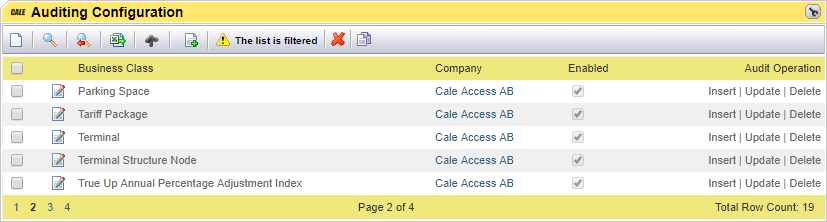
List item |
Explanation |
|
|---|---|---|
|
View the selected configuration |
|
Business Class |
The database object that will be audited |
|
Company |
The company that uses this audit |
|
Enabled |
If Checked the audit configuration is active |
|
Audit Operation |
The operation that will trigger the audit •Insert •Update •Delete •Select |
|

