| Menu: | Support -> System Management -> Card Management -> Card Types |
Card Types are used to group purchases in the Purchase Analysis page.
All Card Type Prefixes and Card Issuer added to the card type are grouped together. Purchases with a card prefix or Card Issuer not assigned to a Card Type are grouped under the build-in "Other" Card Type.
| Note: When using a Masked PAN of nnnnnn*nnnn format this works correctly. But for companies/countries that use the **nnnn format this will not work. In this case you need to add additional free text Card Issue Mappings as described in Card Type Details and Card Issue Mappings |
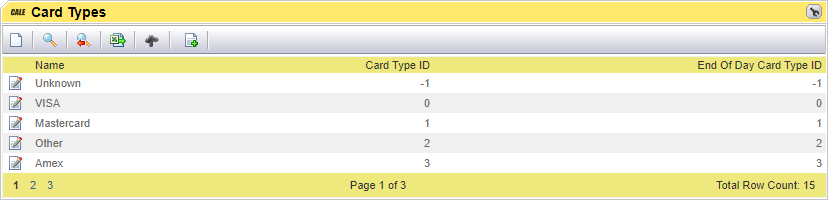
List item |
Explanation |
|
|---|---|---|
Name |
Card Type Name |
|
Card Type ID |
Unique ID used to sort and filter the Analysis Note: |
|
End of Day Card Type ID |
Unique ID used to group on End of Day in the End Of Day List page under the Card Transaction sub menu |
|
See Card Type Details for how to add or update a Card Type
