| Menu | Reports & Statistics -> Collection -> Collection Aggregates. |
The Collection Aggregates list page displays information about the number of Collections and the Collection Amount per terminal for a given period. 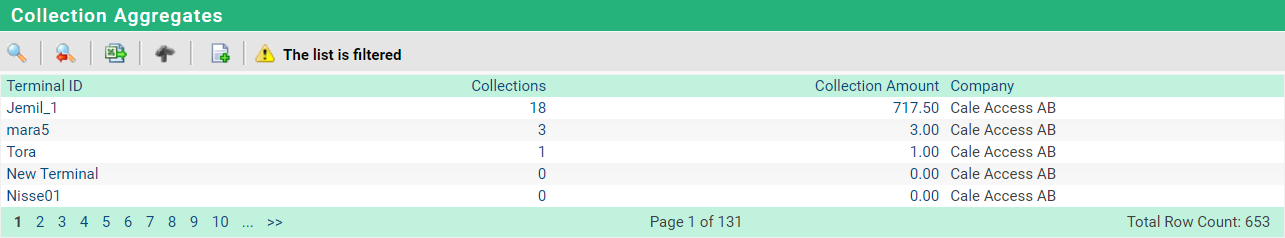
| Note: The summary information cannot be exported |
The following table explains some of the items that can be displayed on the page:
List item |
Explanation |
|
|---|---|---|
Terminal ID. |
Shows the Terminals ID. |
|
Collections. |
Shows the number of Collections on the Terminal. |
|
Collection Amount. |
Shows the total amount of the collections on the specific terminal. |
|
Company. |
The company that owns the terminal. |
|
Additional Filter fields not visible in the list:
List item |
Explanation |
|
|---|---|---|
Show Aggregations for. |
The period to aggregate the collections. |
|
Node. |
Node to which the terminal belongs, e.g. a geographical area. |
|
Terminal Group. |
The terminal group a terminal belongs to. |
|
