| Menu | Reports & Statistics -> Collection -> Collection Items. |
The Collections Items page displays the items of a specific collection. To display the page from the Collections list page, click the  icon. The Collection Items list is automatically filtering on the selected collection.
icon. The Collection Items list is automatically filtering on the selected collection.
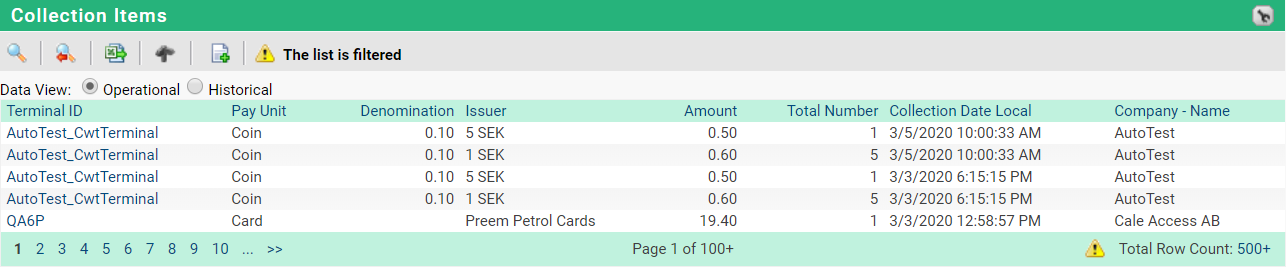
A Summary for Amount (sum), Amount (Average), Amount (min), Amount (Max), and Collection Item (Distinct Count) is available at the bottom of the page. The Summary is compiled from all rows according to the filter settings.
The following table explains some of the items that can be displayed on the page:
List item |
Explanation |
|
|---|---|---|
Terminal ID. |
Shows the terminals ID. |
|
Pay Unit – Name. |
The Pay unit(s) used in the payment. |
|
Denomination. |
Shows the denomination. |
|
Issuer. |
Shows the card issuer if available. |
|
Amount. |
Total collection amount, per pay unit. |
|
Total Number. |
Shows total number of purchases in this collection. |
|
Collection Date Local. |
Collection date in local time. |
|
Company – Name. |
The company that owns the terminal. |
|
Additional Filter fields not visible in the list:
List item |
Explanation |
|
|---|---|---|
Node. |
Node to which the terminal belongs, e.g. a geographical area. |
|
Terminal Group. |
The terminal group a terminal belongs to. |
|
