| Menu | Reports & Statistics -> Collection -> Manual Entry Collection. |
The Manual Entry Collections page lets the user report coin and bill collections made in the terminal. The user can add a comment for a collection if she finds something specific to report. The reported amount will be visible in the collection page. The record will show the difference between the amount reported by the terminal and the amount reported by the person performing the collection. The page allows the user to alter a previously reported automatically collection. All editing activities in the page will be logged with user and time.
| Note: This page uses Enforced filtering. You must select a collection date before you can display the list. Select the period you want to see. This is default set to Dynamic Time Span – Last 24 Hours. |
To save change click the Save button in the Header button bar.
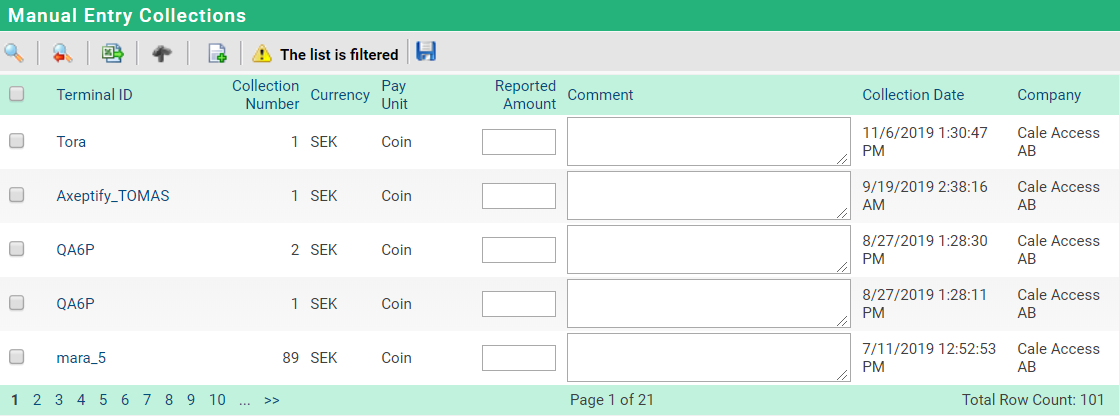
The following table explains the items on the page:
List item |
Explanation |
|
|---|---|---|
|
Check box to select one or more records. |
|
Terminal ID. |
Shows the terminals ID. |
|
Collection Number. |
The collection number sent in by the terminal. |
|
Currency. |
The currency of the terminal. |
|
Pay Unit. |
Bill, Coin, Card, or External Pay unit. |
|
Reported Amount. |
Amount reported by the Collector. |
|
Comment. |
Optional comment from the collector. E.g., “Found 1€ coin”. |
|
Collection Date. |
The date of the collection. |
|
Company. |
The company that owns the terminal. |
|
Additional Filter fields not visible in the list:
List item |
Explanation |
|
|---|---|---|
Manually Created. |
The collection was manually created in WebOffice. |
|
Node. |
Node to which the terminal belongs, e.g. a geographical area. |
|
Terminal Group. |
The terminal group a terminal belongs to. |
|

