| Menu | Reports & Statistics -> Card Transaction -> Collector response. |
The Collector Response list page contains card collector’s responses in a list view.
It lists one or more responses per card transactions. The number of responses depends on the Collector. E.g., Advam collector only uses one transaction. In the Advam case, you will only see two records. One for the initial transaction and one when the terminal sent in the transaction during a heartbeat. On the second record, you will see “Do nothing, Advam uses 1-transaction”.
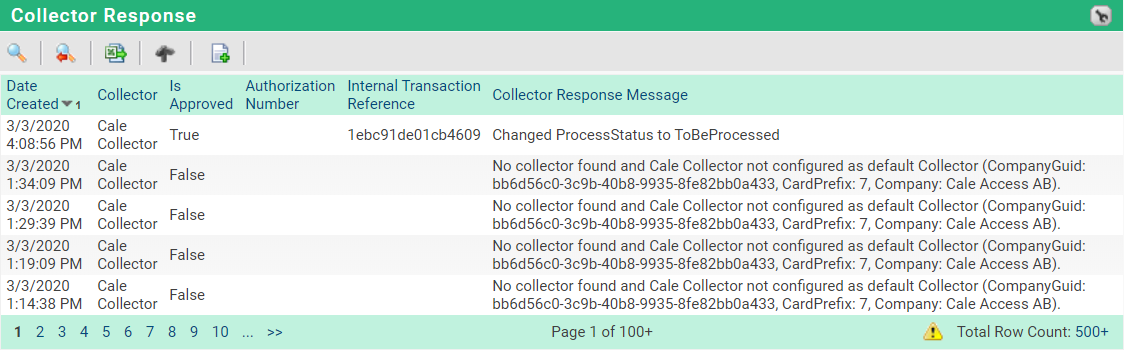
The following table explains the items on the page:
List item |
Explanation |
|
|---|---|---|
Date Created. |
Date when the collector response was created in the database. |
|
Collector. |
The name of the collector. |
|
Is Approved. |
Status flag if the transaction is approved. |
|
Authorization Number. |
Authorization Number from the collector. |
|
Internal Transaction Reference. |
A reference ID generate by Flowbird. |
|
Collector Response Message. |
Response Message from the collector. |
|
Company - Name. |
The company that owns the terminal. |
|
Additional fields available under the spanner:
List item |
Explanation |
|
|---|---|---|
Acquirer Settlement Date. |
|
|
Collector Response Code. |
Response code from collector. |
|
Collector Response Text. |
Response Text from the collector. |
|
Collector Transaction Reference. |
Transaction Reference from the collector. |
|
Internal Result Code. |
|
|
Service Call duration. |
|
|
System Trace Audit number. |
|
|
Terminal - Terminal ID. |
Shows the terminals ID. |
|
