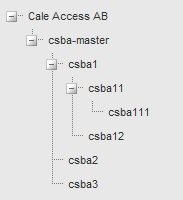
It is possible to create a Company structure where e.g. company headquarters can see data from the different departments or subsidiaries.
Flowbird Support must set up this structure for you. If you want to use this feature, contact your reseller.
Filtering data for a company with subsidiaries works in the same way as filtering nodes.
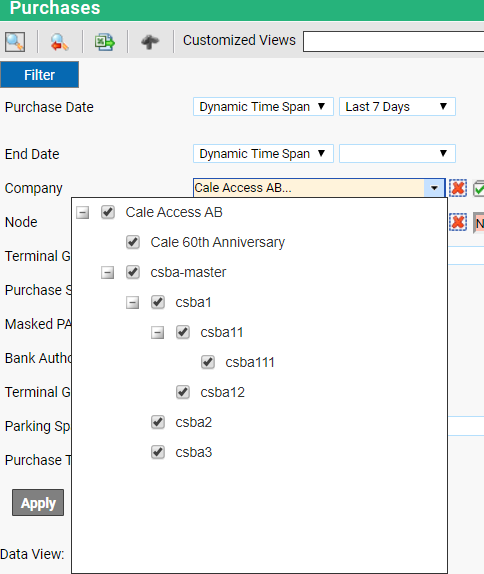
•Open the Company drop-down filter.
•Select the subsidiaries you want to see.
•Click somewhere outside the filter to confirm the selection.
•The filter option will change to:
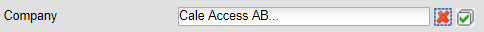
Displaying the first selected subsidiary followed with 3 dots.
| Note: In the example only data for the three selected subsidiaries will be displayed, not the data from the subsidiaries from csba1 or the higher-level companies. |
The following buttons are available:
Icon |
Description |
|---|---|
|
Clear selection. |
|
Select all subsidiaries. |

