A view can be edited in two ways:
1.Change the filter and layout to change the filtering and/or layout of you view:
▪Select the view.
▪Change the Setting.
▪Apply the View.
After applying any change to an existing view a star (*) will show behind the name of the filter. This indicates that you have unsaved changed to the view.
▪Click the Save View button  .
.
2.Change the name and schedule options.
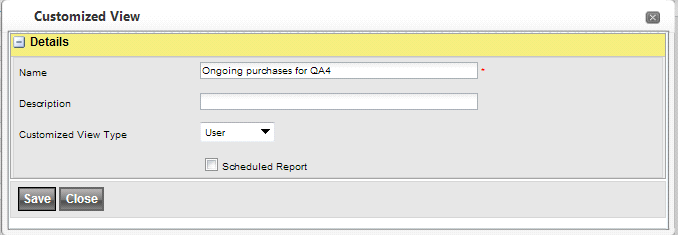
▪Click the Edit View button  .
.
▪Change the settings.
▪Click Save.