It is possible to export data from a list page to Excel, PDF, or CSV file.
•For export to Excel we support the versions 2003 (.xls format) and 2007 and later (.xlsx format).
| Note: For Excel 2003 the number of rows is limited to 65000 For later version the limit is 1,048,576 rows |
•For exporting to the PDF-format, Adobe Reader version 9 or later is required to open the file.
When the list displays the information you are interested in, click the Excel icon  and select the desired export options.
and select the desired export options.
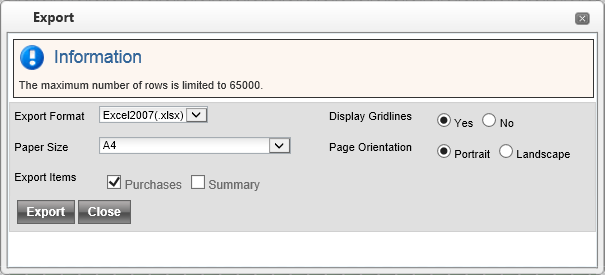
The Summary box can be exported as well by checking the summary check box. In Excel. The summary is available on a separate work sheet. In a PDF export, the summary is printed on the last page.
The export to CSV will not include the summary as this type of file cannot handle different formats in one file.
| Note: The Summary check box will not be available on every page that have the Summary drop-down box. - End Of Month Balance. - Card Transaction Aggregates. - Card Transaction by Processing State. - Card Transaction by transaction State. - Purchase Aggregates. - Event Aggregates. |
After clicking the Export button, the pop-up will close. Depending on your browser you may have to confirm the action. Internet Explorer will ask you to open, Save or Cancel the action.