This page allows you to create or update an external payment profile.
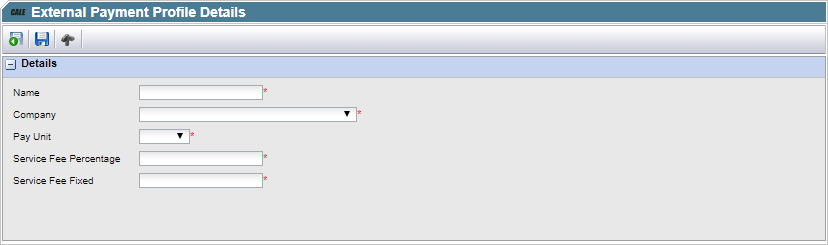
1.Give the profile a name. The name must be unique within the company
2.Select the company that will use the profile
3.Select the Pay Unit Swish
4.Optionally set a service fee for the profile. This can be either a percentage of the amount to pay or a fixed amount or a combination.
When using a combination, the fixed amount will be added to the percentage amount.
These fees are used when a payment is started from WebOffice. These fees are NOT added to payments that come from a terminal!
After selecting a Pay Unit, the page is expanded with a configuration section depending on the pay Unit
•BLIK
•FPS