The FPS external Payment method is used to contack the Bank Of China (BOCHK) or Swiftpass
1.Select the Pay Unit
a.FPS BOCHK
b.FPS Swiftpass
2.Set the FPS Identifier for FPS BOCHK or
Set the Merchant ID for SwiftPass
History of message processing can be seen in the External Payment Message Log pop-up.
FPS BOCHK
The BOCHK Payment standalone service accepts notification from the BOCHK Notification service (third party service) about successfully processed transactions from Bank of China. In short, received transaction information is processed by BOCHK Payment standalone service and existing External Payment service. The service uses a certificate that must be installed on the server
If the response from External payment service is OK (Status code 200) then BOCHK Payment returns “00000” to BOCHK notification service otherwise it returns “99999”.
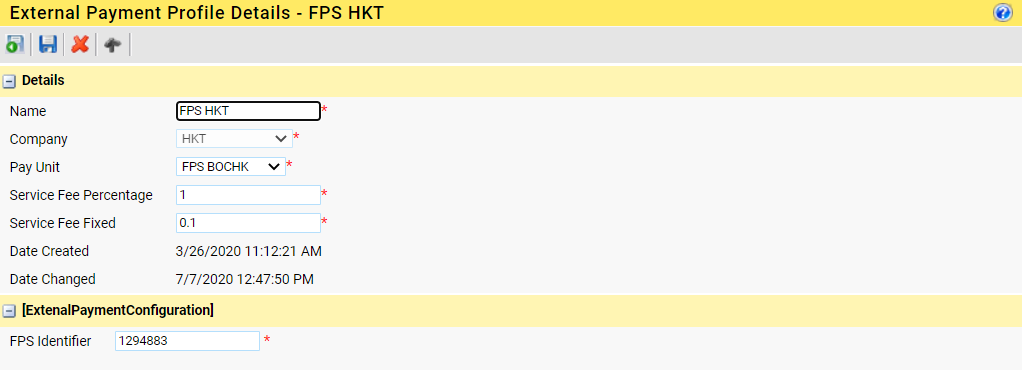
FPS BOCHK
FPS Swiftpass
The SwiftPass Payment standalone service accepts notification from the SwiftPass Notification service (third party service) about successfully processed transactions from the Bank of Hong Kong. After verification, data is passed as a business object for further processing to the External Payment service. If the response from External payment service is OK (Status code 200) then SwiftPass Payment returns “success” to the Swift notification service otherwise it returns “fail”.
Several Trade Types can be added. The purpose of trade types is to provide the customer with the opportunity to differentiate sources (Trade Type) of the purchase made based on the mobile application from which it was made. Based on possible sources, the user defines the corresponding payment units. If a Trade Type cannot be parsed to any of the configured ones, the pay unit for Purchase and External Payment will be set as "FPS SwiftPass"
•Click the Insert icon to add a trade type
•Click the Delete icon at the end of a row to delete the selected trade type
•Click the edit icon in front of a row to change the Trade type for a pay unit
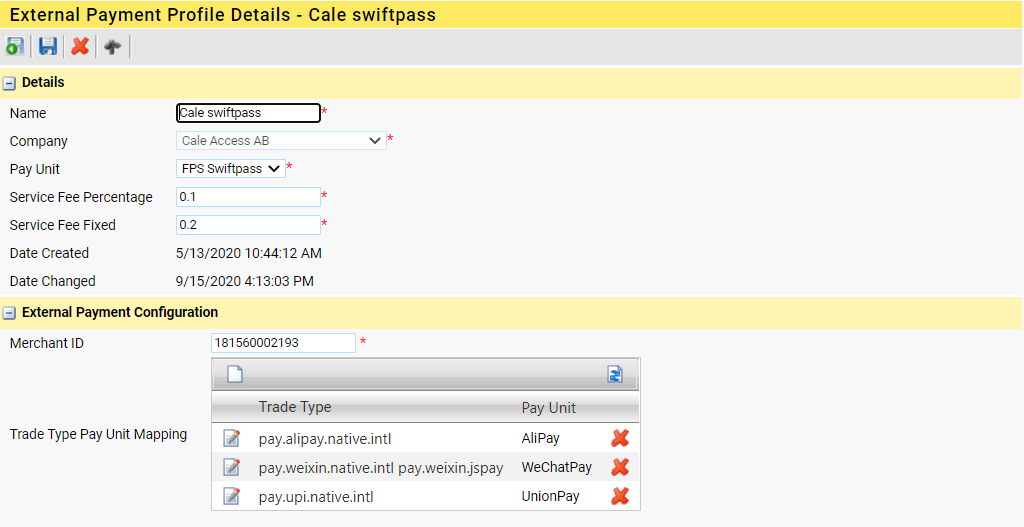
FPS Swiftpass