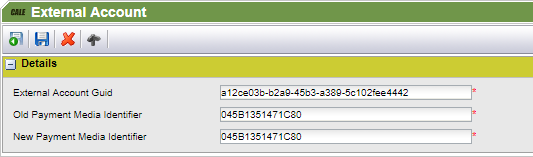| Menu | Reports & Statistics -> Purchase -> External Accounts. |
 This is a page to view and handle contact-less cards connected to a company.
This is a page to view and handle contact-less cards connected to a company.
The external accounts page shows a list of all cards for the current company. From that list, it is possible to view a detail page where the user can update the payment media identifier for a card if the old one is broken or lost. It is also possible to get a filtered transaction history page from the External Accounts page if the user clicks on one payment media identifier.
Accounts are created automatically when a user tabs his card on a terminal. Cards are created by the company that holds a License for External Accounts.
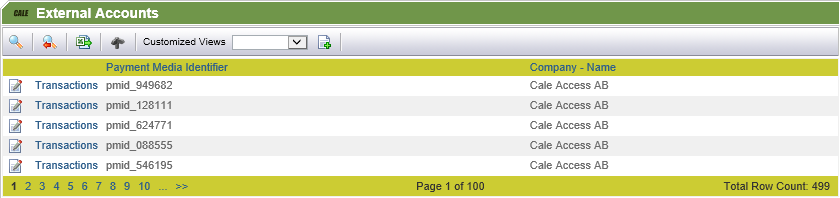
The following table explains the items on the page:
List item |
Explanation |
|
|---|---|---|
|
Opens the External Account Details page for the selected account. |
|
Transactions. |
Link to the External Account Transaction History page for this account. |
|
Payment Media Identifier. |
The Card identifier as it is registered on the chip. This number doesn’t necessary be visible on the card for the card holder. |
|
Company - Name. |
The company that owns the terminal. |
|
External Account Details
The External Account Details page will give you the possibility to link an existing account to another card replacing the old identifier with the new one. You may want to do this for a lost or broken card.