| Menu | Reports & Statistics -> Purchase -> External Account Transaction History. |
 This page lists transaction history for contact-less cards. Each entry in the list shows following information about the transaction.
This page lists transaction history for contact-less cards. Each entry in the list shows following information about the transaction.
| Note: This page uses Enforced filtering. |
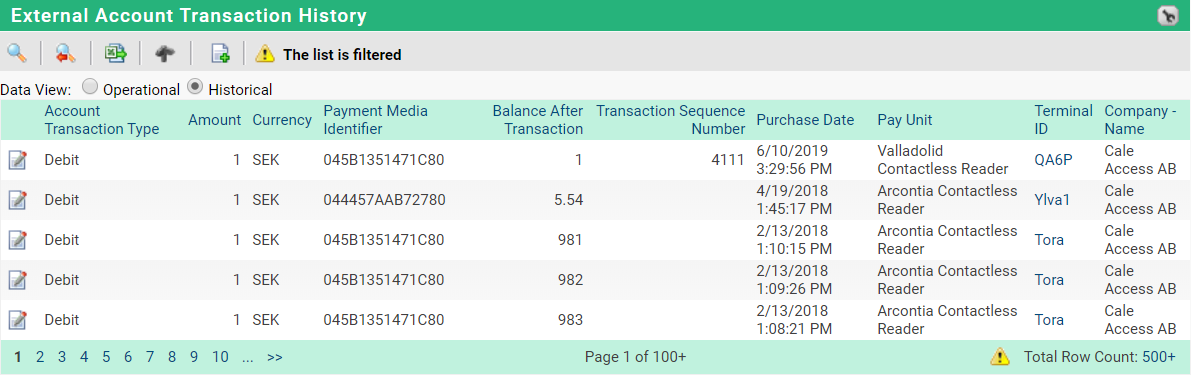
The following table explains the items on the page:
List item |
Explanation |
|
|---|---|---|
|
Displays the purchase for this transaction. |
|
Account Transaction Type Key. |
Withdrawal (Debit) or load (Credit) transaction. |
|
Amount. |
Purchase Amount. |
|
Currency. |
The currency of the payment. |
|
Payment media identifier. |
Identifier on the pay Unit used. |
|
Balance after transaction. |
Balance left on the account after the transaction. |
|
Transaction sequence number. |
Unique Identifier for this transaction. |
|
Purchase date Local. |
Purchase date and time, in the terminal’s local time. |
|
Pay Unit. |
The pay unit used for the transaction. |
|
Terminal ID. |
Shows the terminals ID. |
|
Company - Name. |
The company that owns the terminal. |
|
Additional fields available under the spanner:
List item |
Explanation |
|
|---|---|---|
Created in CWO. |
The date the record was created in WebOffice. |
|
Transaction Reference. |
Displays a reference that can be used to identify the transaction uniquely. |
|
External Account Transaction History Details.
The Details button  on the External Account Transaction History page will open the Purchases page filtered on this transaction where you can view the details on this transaction.
on the External Account Transaction History page will open the Purchases page filtered on this transaction where you can view the details on this transaction.
