Your database may contain large amounts of data collected from a great number of terminals. You have the option to filter and order the information displayed in the various WebOffice lists and reports. E.g., according to terminal ID, time interval, or pay unit.
Each list page uses a standard filtering option to limit the number of records returned.
Below the page header, you will see a standard button bar with to filter buttons:
1.Open/close Filter area.
2.Clear filter.
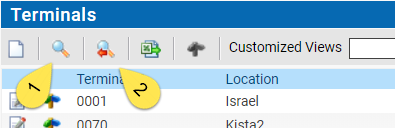
Buttons in the Filter area:
Button |
Explanation |
|---|---|
Open Filter |
Opens the filter area. |
Close Filter |
Closes the Filter area. This is the same button as the Open Filter button. |
Clear Filter |
Clears a filter that has been applied. When cleared, the list will use the default filter settings if any. |
 .
. .
. .
.