| Menu: | Company Administration -> Invoicing Data |
| Note: This page uses enforced filtering |
The Invoicing Data page lists for each company the input used to generate the invoices.
The Data is generated when Invoicing files are created. If a company does not have ‘Invoicing Done By’ chosen, no data is generated.
The page is default filtered for the company you are logged in to.
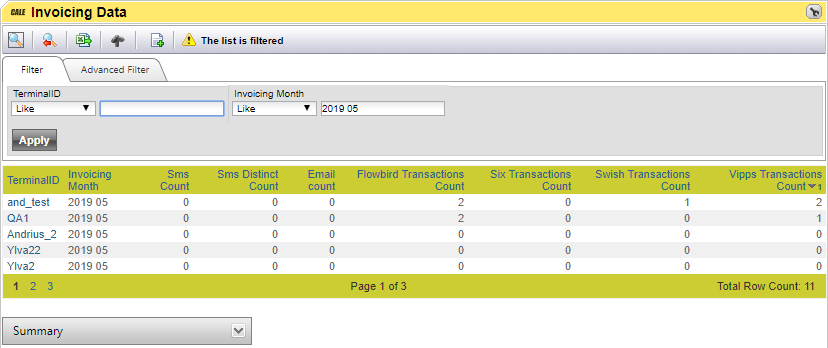
The Summary drop-down list shows the count of the values for each field.
The summary is not included in the export of this page.
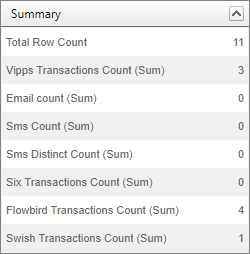
List item |
Explanation |
|
|---|---|---|
Terminal ID |
The ID of the terminal |
|
Invoicing month |
The month the invoicing data is generated for |
|
Sms Count |
The number of SMS sent. Longer texts will be split over 2 or more messages |
|
Sms Distinct Count |
The number of unique SMS sent |
|
Email count |
The number of emails sent |
|
Flowbird Transactions Count |
The number of Transactions made in the Flowbird Globalcom readers |
|
3C Transactions Count |
The number of transactions made in the 3C Xenteo or Xenoa card readers |
|
Swish Transaction Count |
The number of Transactions made with Swish. Note: The transactions made using the WebOffice page Pay With Swish are all connected to a terminal ID |
|
Vipps Transactions Count |
The number of transactions made with Vipps |
|
