| Menu: | Support -> Invoicing -> Cale Business Partner. |
This page allows to to manage the generated lists.
The page list all the invoicing files generated.
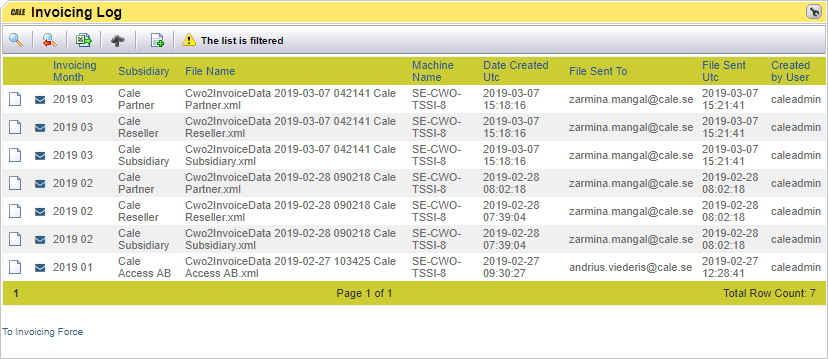
List item |
Explanation |
|
|---|---|---|
|
Open the list in your favorite XML editor |
|
|
Resend the selected file to the contact person listen under "File Sent To" |
|
Invoicing Month |
The month of the invoicing data |
|
Subsidiary |
The name of the subsidiarity as defined in Cale Business Partners |
|
Machine Name |
The name of the server the file resides on |
|
Date Created Utc |
The date the file was created in UTC format |
|
File Sent To |
The Recipient of the file |
|
File Sent Utc |
The date the file was sent in UTC format |
|
Created by User |
The name of the WebOffice user that created the file. If a file has been created using the Force Invoicing function, the user name of that person will be listed here. Normally this fields is empty when the files are created by the system. |
|

