| Menu | Terminal Administration -> Terminal Maintenance -> Manual File Processing. |
Manual File Processing is used to read data into WebOffice from MP 104 memory cards that cannot communicate with WebOffice. Manual File Processing uses off-line processing to process the files.
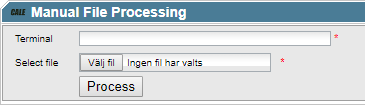
1.Select the correct terminal from the node selection box.
2.Select the file to import.
3.Click Process.
4.The file will be verified and if approved sent to the offline process to be processed. If the file has some issue, they will be reported in the message that appears on top of this form after pressing Process.
5.If an error occurs during the offline processing the erroneous items will be stored in Queued messages with an error message, Ask Flowbird Support to get help on this issue.