| Menu | Company Administration -> Message Forwarding Usage Report. |
This report displays the number of messages sent either in email or SMS format..
This report aggregates statistics for a certain period. Select a period in the Time Interval filter and apply it
| Note: This page uses Enforced filtering. the page will default display the Last Month. |
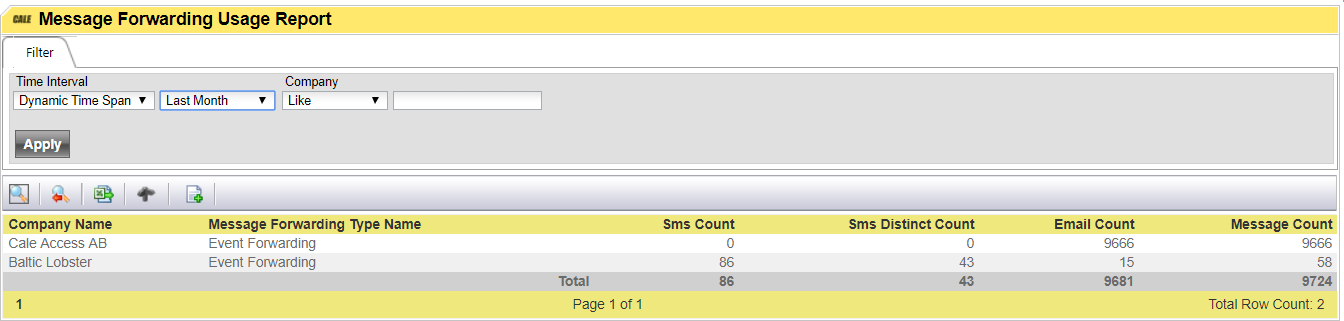
The following table explains the items on the page:
List item |
Explanation |
|
|---|---|---|
Company Name. |
The name of the company. |
|
Message Forwarding Type Name. |
The Message type used. |
|
SMS count. |
The SMS count measure indicates the number of actual SMS messages that are sent. A message is split if it contains more than 160 characters. |
|
SMS Distinct count. |
The number of messages sent. |
|
Email count. |
The number of emails sent. |
|
Message count. |
The total of SMS messages and emails sent. |
|
Additional Filter fields not visible in the list:
List item |
Explanation |
|
|---|---|---|
Time Interval. |
The interval to aggregate on. |
|
