| Menu: | Support -> Message Forwarding -> Message Forwarding Statistics Company Administration -> Message Forwarding -> Message Forwarding Statistics |
| Note: This page uses Enforced filtering. |
The Message forwarding Statistics page displays what events and purchase receipts have been sent to whom using what media.
The message forwarding statistics page contains both event forwarding statistics and Purchase receipts.
| Note: When opened from the Company Administration menu, the page displays only the information for the current company. |
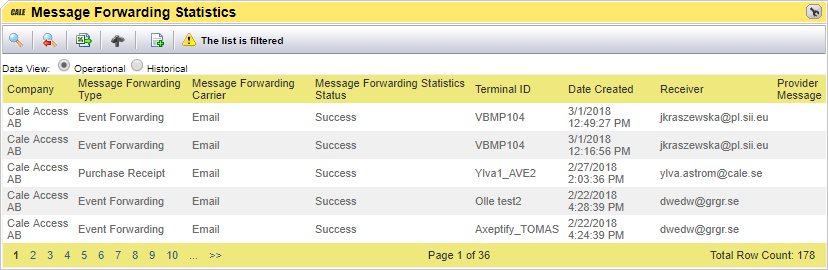
List item |
Explanation |
|
|---|---|---|
Company |
The company in which name we send the message |
|
Message Forwarding Type |
Currently: •CWT SMS Fallback •Event forwarding •Generic message •Purchase Receipt |
|
Message forwarding Carrier |
•SMS |
|
Message Forwarding Status |
The status of the message to send •Error •Skipped - --- Limit exceeded •Success •Validation error If the status is "Skipped" than the maximum number of messages sent for the mentioned period and/or terminal is reached. If needed the Company can buy more. The Validation error will be triggered if the message is wrongly formatted before sending |
|
Terminal ID |
The terminal that generated the message |
|
Date Created |
The date the message was created and sent |
|
Receiver |
This will be either the email address or the phone number of the end user |
|
Sender |
number used to send the SMS |
|
Message Forwarding Provider Name |
The name of the SMS provider |
|
Invoice |
Used with Purchase Reminder. If checked, the provider will be charged for the SMS. this depends on the value for "Reminder SMS paid by" set in the MyParking Profile Details. |
|
