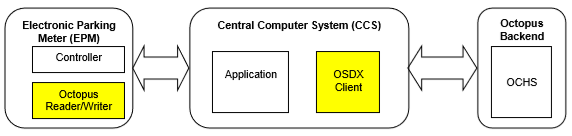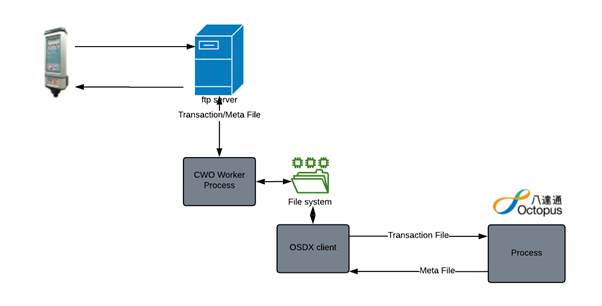| Menu: | Support -> Terminal Operations -> Octopus File |
Octopus files contain all transactions that have been performed on a specific day. These files are uploaded to WebOffice at the end of the day for further processing.
| Note: The GIT EMP terminal uses the Octopus card reader. |
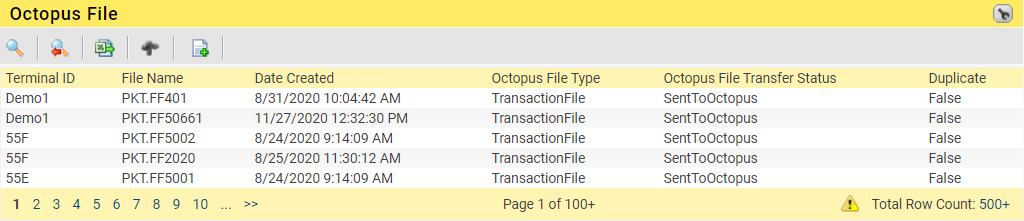
Transaction files
1.At the end of each day, all terminals will upload the transaction file to the FTP server, this file will contain all transactions that have been performed that day.
2.A cale-worker process will move the transaction files from the FTP server to a specific folder in WebOffice.
3.The Octopus Secure Data Exchange client (OSDX) will look for transaction files in the specified folder and transfer them to Octopus at a time scheduled via Windows Scheduler.
4.The OSDX client moves the processed files to a specific (archive) folder.
Metafiles
1.The OSDX client will at a scheduled time retrieve the meta-file. This file contains blacklist and firmware upgrades for the Octopus reader.
2.A cale-worker process will move the received meta-file from the specified folder in WebOffice to the FTP server in the directory for meta-files.
File Repository
All files handled via the cale-Worker process will also be stored in the File Repository database and will be visible in Cale Support -> Terminal Operations -> File Repository.