| Menu | Reports & Statistics -> Occupancy WebOffice HUB -> Occupancy -> Paid Occupancy Analysis |
 The Paid Occupancy Analysis tool allows you to analyse the occupancy data in the same way as other analysis tools do.
The Paid Occupancy Analysis tool allows you to analyse the occupancy data in the same way as other analysis tools do.
The Historical occupancy is calculated per hour. This means that if a purchase is started between 12:00 1nd 13:00 there will be 1 session start for this purchase. If this purchase ended between 16:00 and 17:00 there will be a session end for this purchase. In the example below there are 12 sessions started between 12:00 and 14:59 but only 3 are ended.
this means that at least 9 sessions are longer than one hour. Maybe even more.
| Reference: See Analysis pages for a description of the working of the tool. |
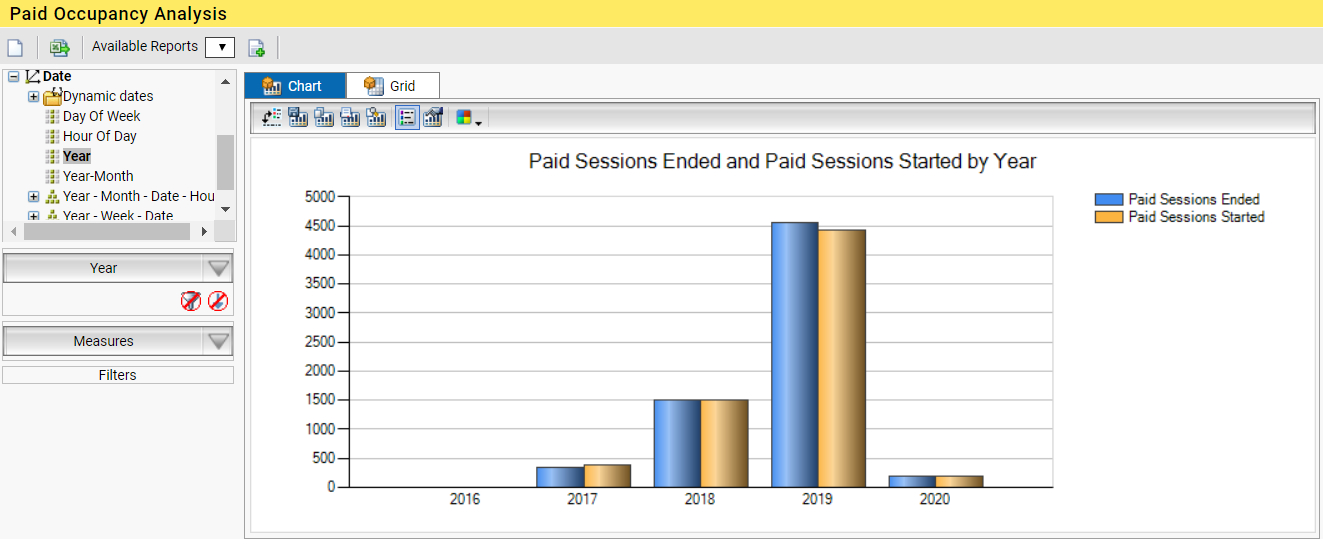
In this graph 5 sessions are started between 12:00 and 13:00 and 3 are ended. The 3 ended do not necessary mean they are started in in the same interval
Occupancy Analysis Measurements.
Measurement |
Explanation |
Values |
|---|---|---|
Paid Sessions Start. |
The start of a purchase session. |
|
Paid Session End. |
The end of a purchase session. |
|
Paid Session Occupancy. |
The occupancy rate of the parking zone. |
Percent. |
Occupancy Analysis Dimensions
Dimension |
Explanation |
Values |
|---|---|---|
Parking Zone. |
Parking zones as defined in Parking Zones. |
displayed per parking zone. |